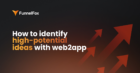If users drop off because of payment failure, that’s involuntary churn — fine-tune your payment infrastructure, and you’re good to go. But what if users choose to go?
That’s voluntary churn, and here you still have a chance to change their mind with a smart cancellation flow.
A clear, honest cancellation flow can reduce subscription churn, get you real feedback, and make it easier to win users back later. Here’s what it looks like in practice and how the best apps use it to keep more paying users around.
What is a custom cancellation flow?
It’s what happens after users decide to unsubscribe, from asking why they’re leaving to showing a personalized offer and setting up a future win-back campaign. Apps that add smart cancellation flows reduce voluntary subscription churn rate by 8–40% on average.
To get this level of control over your subscription churn, you need to handle it on the web. If your subscription runs through the App Store or Google Play, you don’t really have a choice: the user cancels directly in their device settings. But if you handle payments on the web, you decide how cancellation works, what questions to ask, and what offers to show to keep more paying users around.
How does cancellation flow help reduce subscription churn?
When you shift subscription management to your own flow, you get full ownership:
- Billing, upgrades, and downgrades — all on your infrastructure.
- You own the user journey (surveys, pause options, custom offers).
- You control the last touchpoint, leaving a good impression instead of a dead end.
- You capture exit data so you can fix churn drivers and run smarter, data-driven win-back campaigns.
That’s why a proper cancellation flow isn’t a nice-to-have. It’s a powerful retention tool that can work wonders when done right.
7 steps to build cancellation flows that reduce subscription churn
1. Make the cancel button easy to find
Once someone’s had to flip your app inside out just to find the Cancel button, don’t expect your clever save offer to work — they’re already gone.
Make Cancel visible in the user’s account or profile settings, and keep it within 2–3 taps max. Avoid shady patterns — trust builds retention, dark UX kills it.
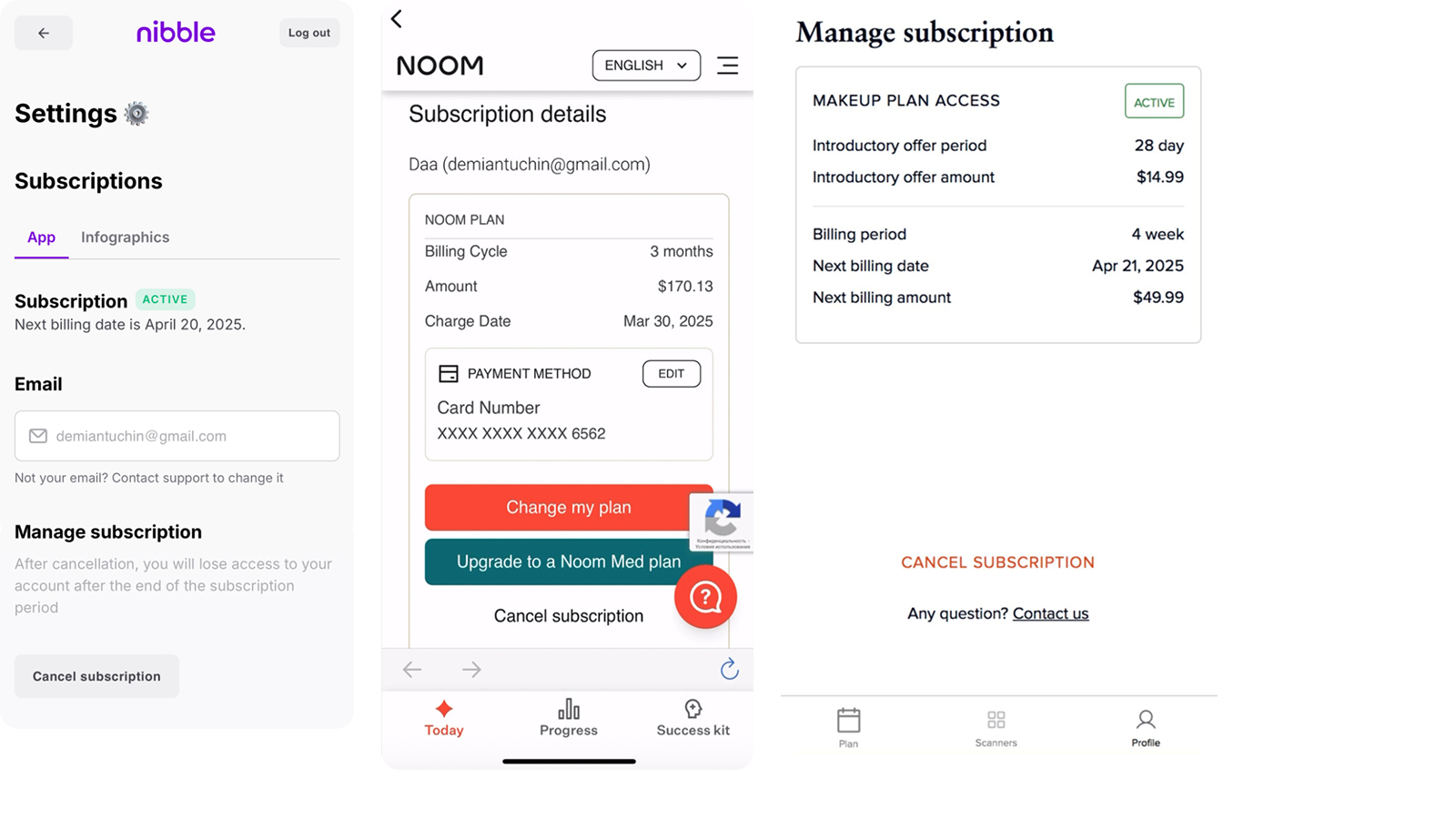
2. Pause & downgrade right in the account
If someone’s on the fence, don’t force them to choose between stay or go. Give them an easy middle ground: pause the subscription for a month, drop to a cheaper plan, or remove add-ons they’re not using. This simple move can significantly reduce your subscription churn.
Key rule: don’t hide these options deep in the settings — keep them clear and easy to find.
Take Noom, WingmanX, and Muscle Booster as an example: all show downgrade or pause paths right inside the app. No hidden hoops.
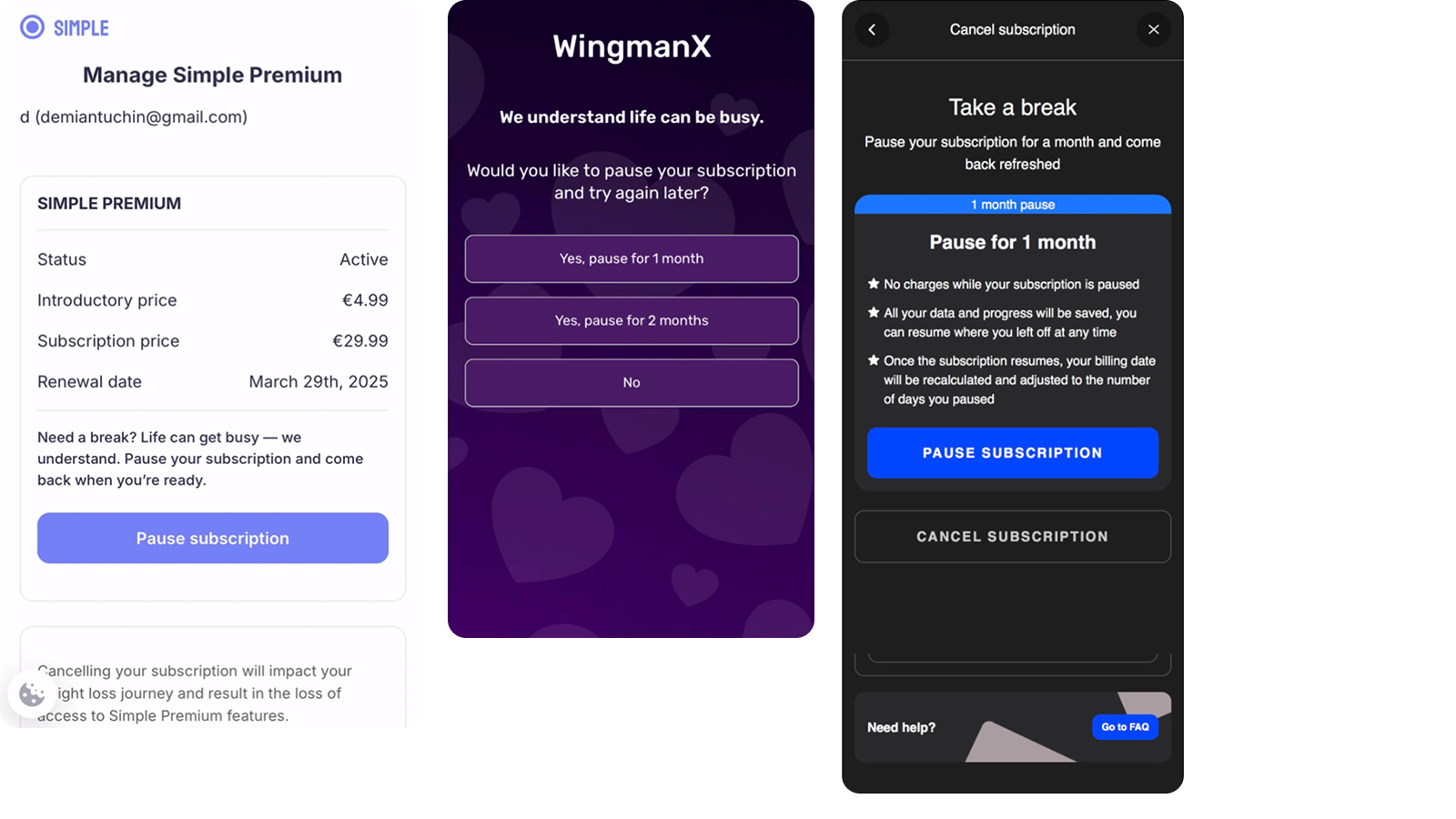
3. Keep your exit survey short
To reduce subscription churn, you first need to understand what causes it. Ask your users. An exit survey does double duty: you get clean churn reasons, and you can trigger the right offer on the spot.
Don’t hit users with a 20-question quiz; one or two clear multiple-choice questions do the job. Always include an Other field so you get the real user’s thoughts too.
Tip: Don’t let your list of reasons get stale. Products evolve, markets shift — update your exit survey every quarter to keep it relevant.
Even when a user hits Cancel, the game isn’t over. It’s your chance to understand why and maybe change their mind. Or at the very least, leave a good taste for next time.
Liven nails this: a short quiz and a field for users’ thoughts:
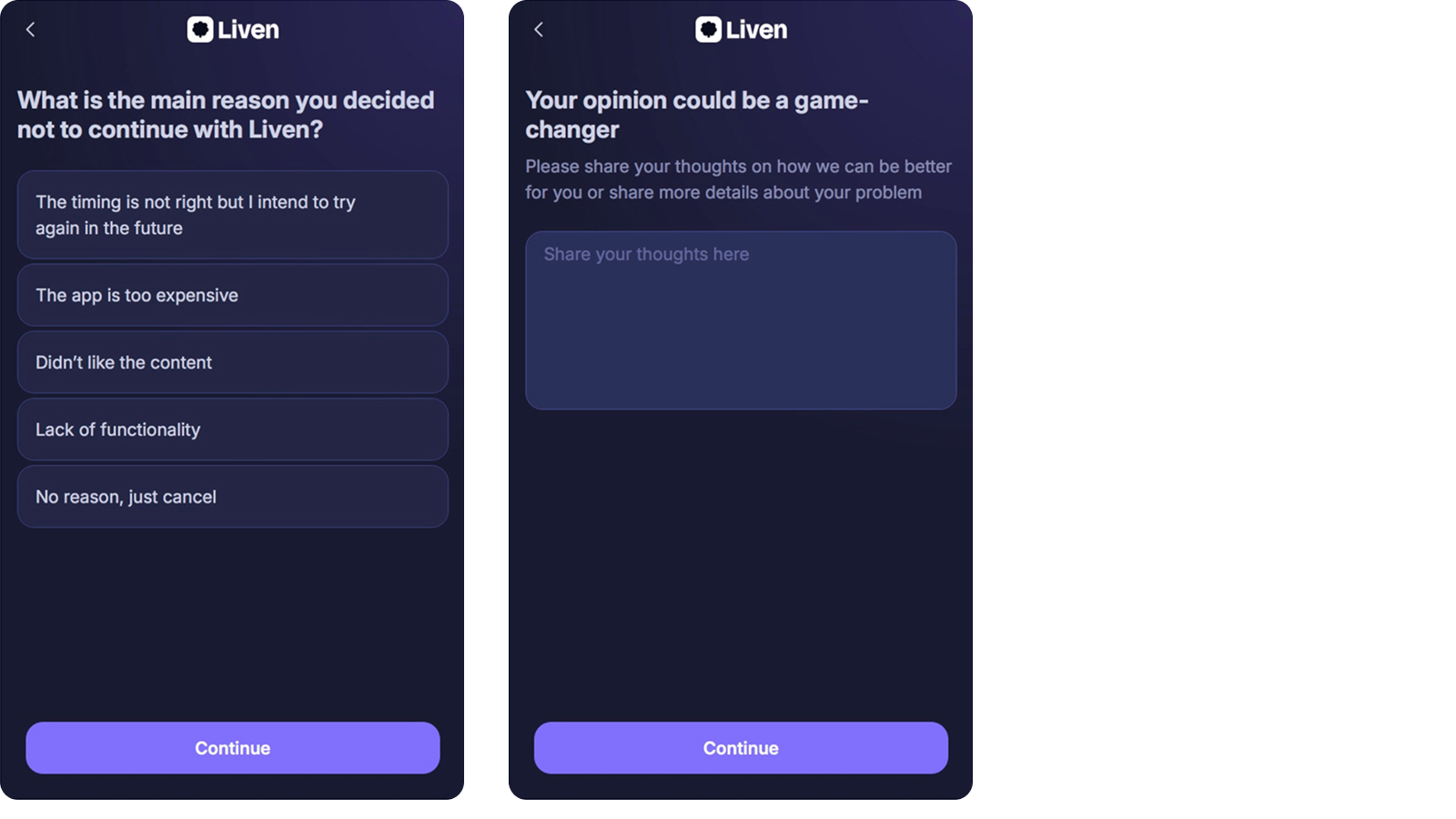
4. Make your offer personal
A random discount for everyone won’t work. Your anti-churn offer has to match why the user wants out:
- If the price feels too high, show a quick discount or a cheaper plan.
- If they’re too busy, offer a pause or a light version for later.
- If they’re not using what they paid for, highlight hidden features or fresh ideas to get value.
And don’t run this manually — link your exit survey answers to instant, automated offers inside the flow. A good setup here can keep 10–20% of users from churning right on the spot.
BetterMe, #1 player when it comes to web acquisition and cancellation flows, tests aggressive tiered discounts (50% → 80%) as part of their churn management strategy:
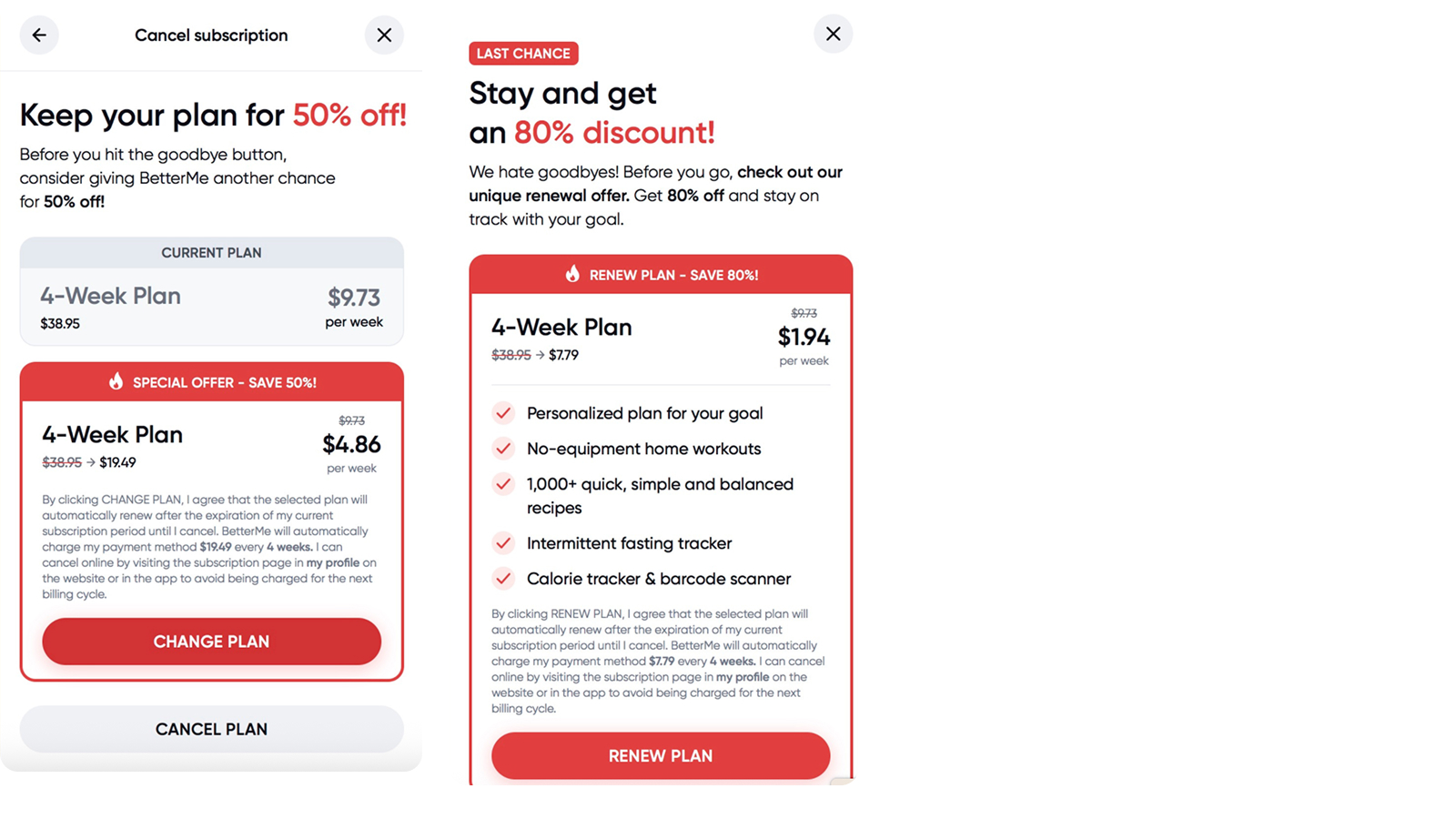
Simple drops the price from €30 to €1 if that’s what it takes to keep you in:
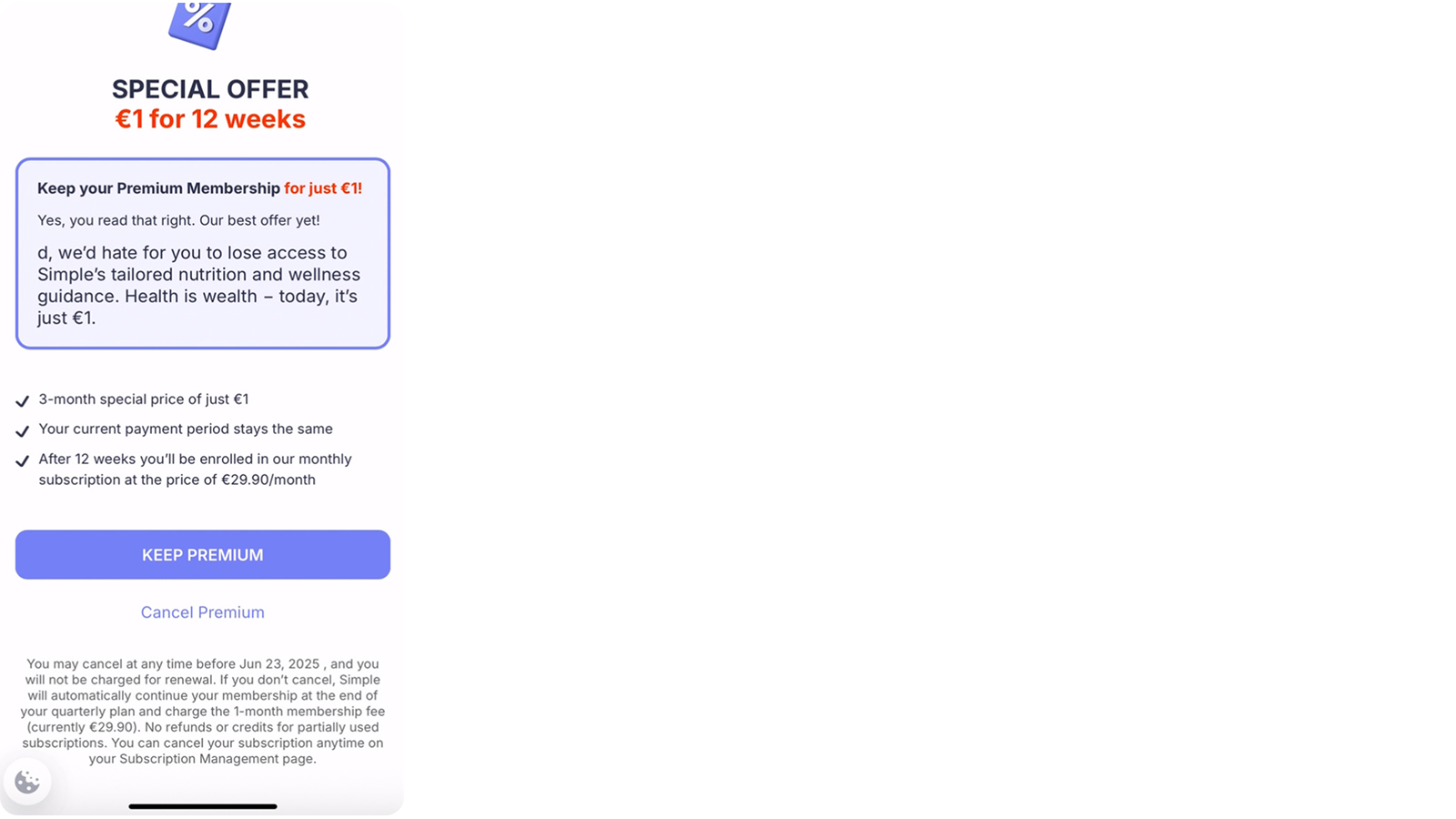
Noom is also a good cancellation flow example here — their flow offers a switch to cheaper plans before full cancel:
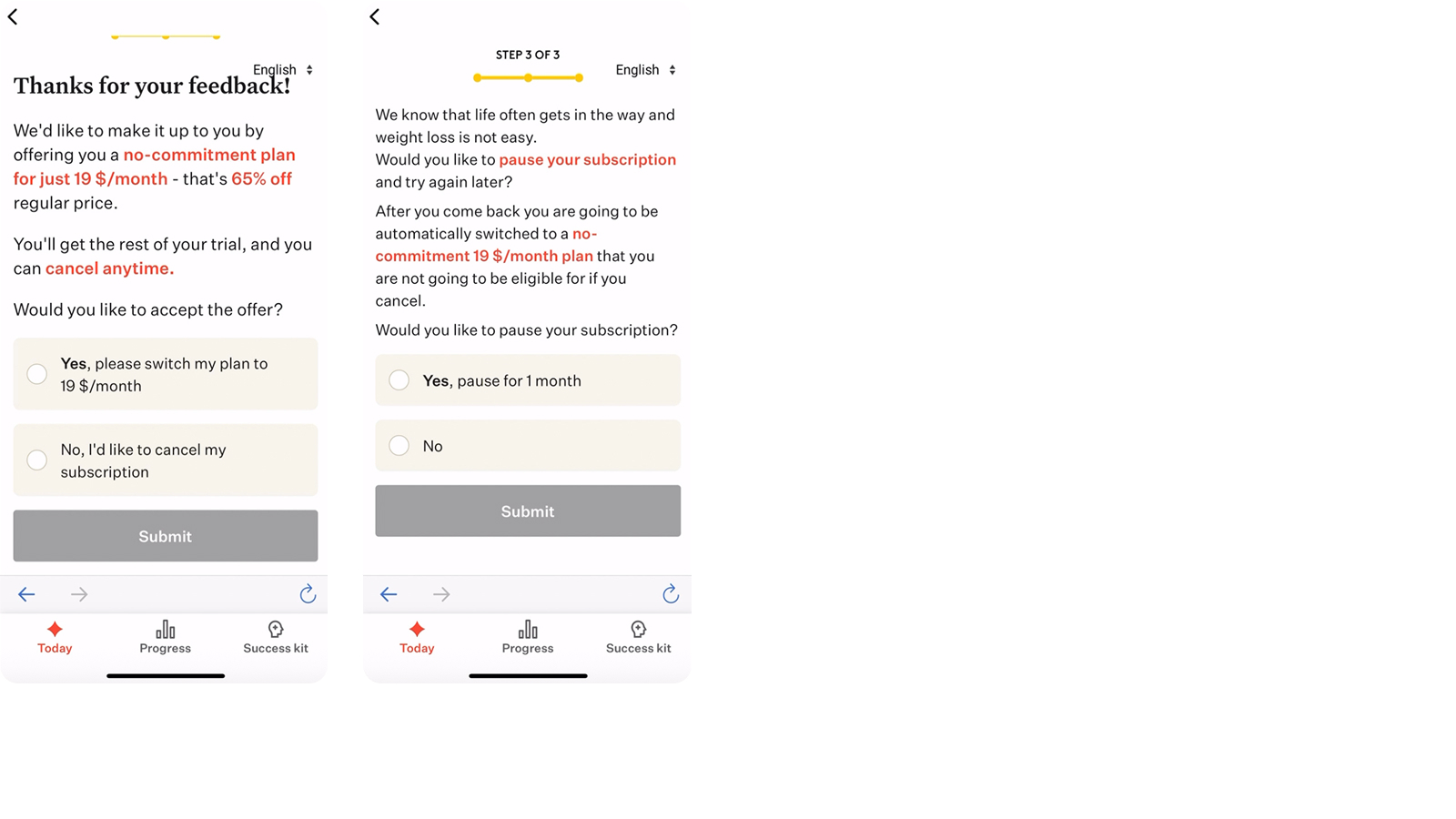
5. Remind them what they’re leaving behind
If a user still wants to unsubscribe, show exactly what they’re walking away from: unused features, locked content, perks that won’t transfer.
This last nudge works like built-in FOMO. It’s not about guilt, but about making sure they know the full value they’re about to lose.
Tip: Keep it visual and highlight the benefits.
For example, Liven, before the final tap, reminds users that courses, tools, or meditations will vanish if they leave:
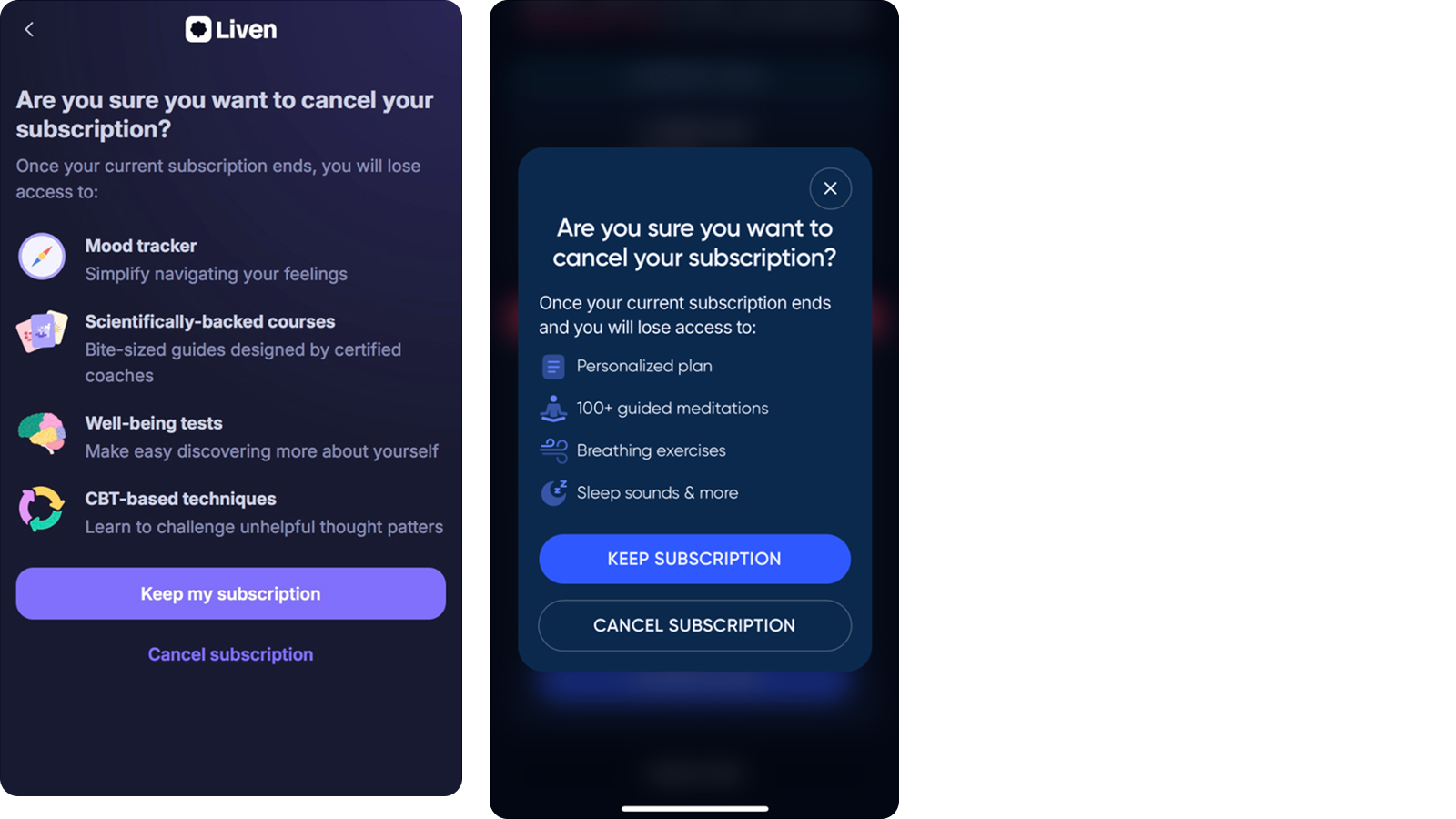
6. End on a good note
When someone really wants to leave, let them. A pushy final message or spammy “Please come back!” chain just leaves a bad taste.
A clean, graceful goodbye is part of your brand, too. No desperate pop-ups. No spammy “Are you sure?!” loops. Just say thanks, confirm the details, and leave a clear path if they change their mind.
Nibble’s flow ends with a calm goodbye and a clean confirmation email:
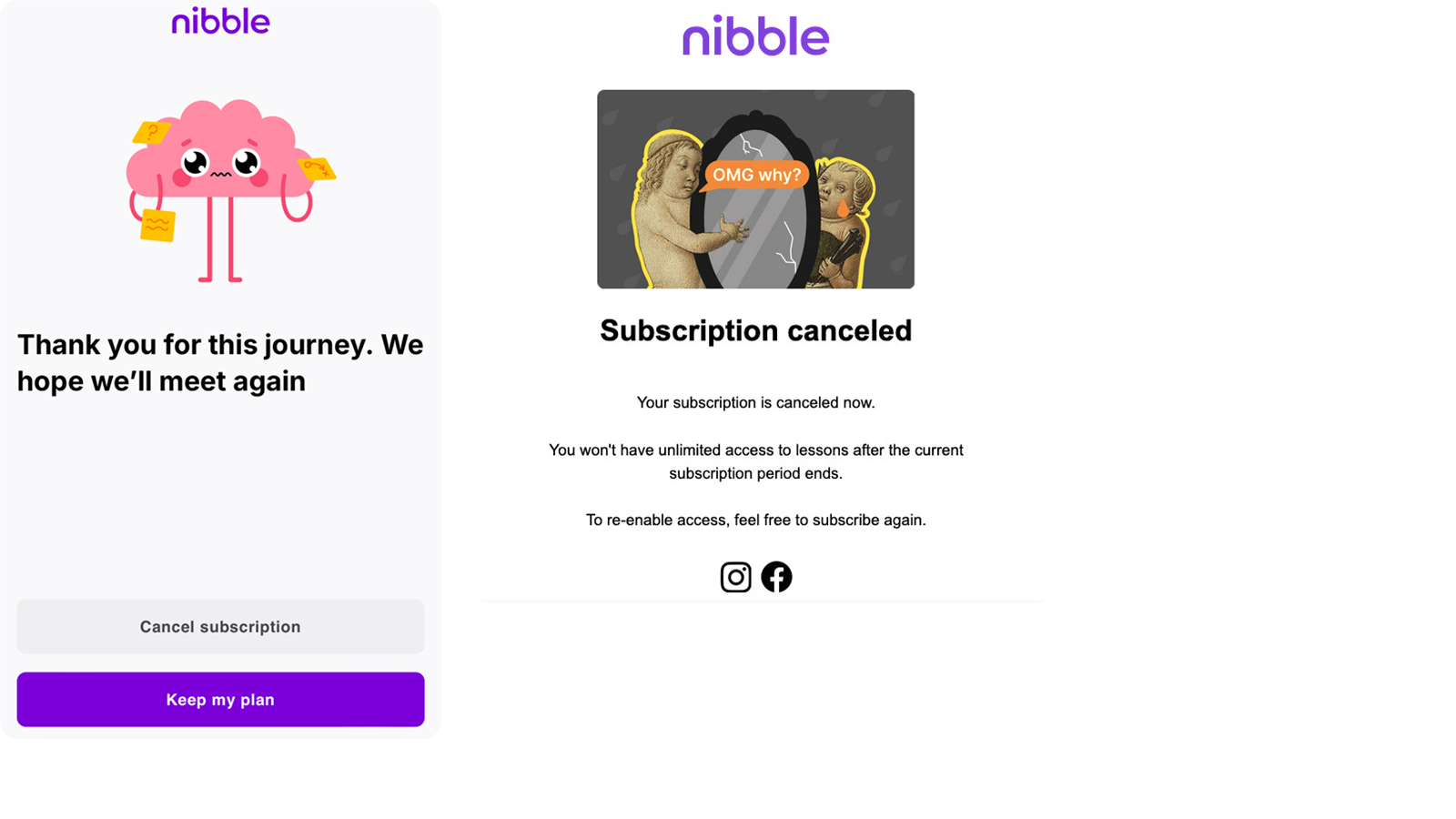
Tip: A polite goodbye today is a warm re-entry point tomorrow.
And don’t make users wonder if it worked. Send a clear email or in-app message: “Your subscription is cancelled. You’ll keep access until [date].”
Here’s how Yoga-Go, Dancebit, and Headway do it:
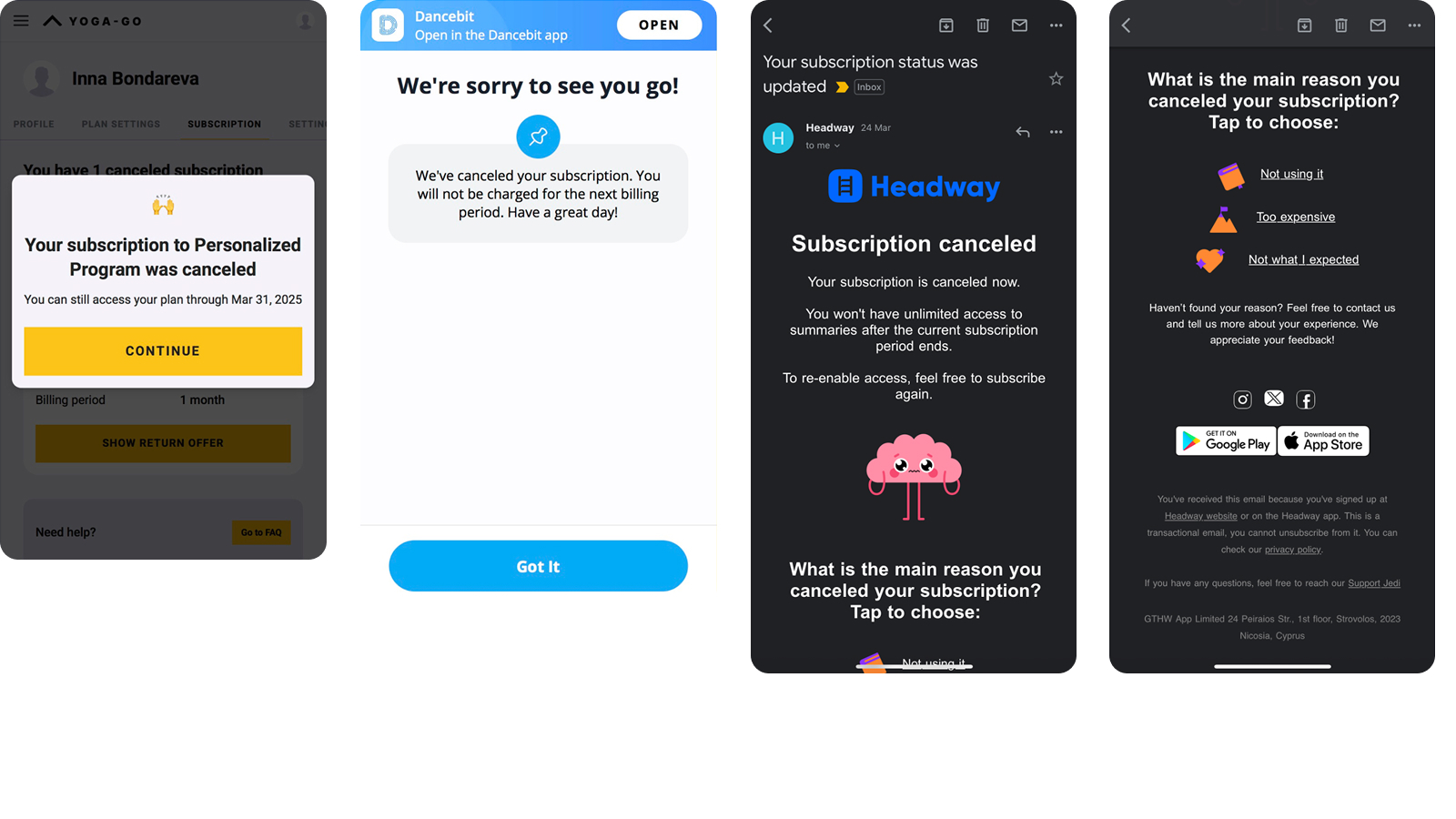
7. Win-back campaigns: insight-driven targeting
Someone might leave now, but that doesn’t mean they’re gone forever — if you know why they left, you know how to get them back. Every exit reason becomes a segment, which fuels your retargeting.
Don’t blast them the next day. Give it a few weeks or months, then check back in with a real reason. Maybe it’s a special offer or a feature they asked for that’s finally live. Done right, these pull old users back, for a fraction of what you’d pay to get them all over again.
For example, Headspace’s returning users generate half their revenue a year later. That’s the power of a clean exit and smart follow-up.
Beyond cancellation flows: other churn reduction tactics
Fix involuntary churn before it happens
Not all churn is voluntary. Up to 20–30% of subscription cancellations come from failed payments — expired cards, insufficient funds, or technical errors. That’s lost revenue you could easily save.
- Set up automatic retries with smart intervals.
- Use dunning emails and push notifications that let users update their card in one tap.
- Integrate a secure in-app form so payment details can be fixed without friction.
It’s not flashy, but preventing involuntary churn is one of the fastest ways to save revenue.
Speed up time to value with better onboarding
A huge chunk of churn happens in the first session. If users don’t see value right away, they’re gone.
- Lead them to their “Aha!” moment in the first minutes — that one action that proves your app is worth it.
- Strip out fluff from your onboarding funnel; focus on one task, not ten.
- Track where users drop off in the flow and remove friction.
The faster you prove value, the harder it is for them to leave.
Use time-sensitive rewards to keep users engaged
Urgency works. A reward with an expiration date gives users a reason to log back in today, not “someday.” Discounts, credits, or special offers tied to usage milestones do more than cut churn — they turn routine activity into a win.
For freemium apps, this is a no-brainer: streak bonuses, exclusive content unlocks, or tiered perks keep free users moving toward paid plans while making paying users stick longer.
The trick is relevance. If the reward feels random or cheap, it backfires. If it feels personal and valuable, users stay hooked — not out of habit, but because leaving means missing out.
Reduce subscription churn with smart cancellation flows built in FunnelFox, no code
With the new Cancellation Funnels, you can now guide users through cancellation in a structured, retention-first way. Instead of one “Cancel” button, you can offer tailored options:
- Pause subscription temporarily
- Swap to a cheaper plan
- Gift a free period
- Or let them cancel gracefully
Each option is fully customizable: set pause durations, configure discounts, add confirmation messages, and link surveys to learn why users leave. You can start from a ready-made cancellation template in the FunnelFox builder, preview and test safely in test mode, and connect instantly to Stripe or Paddle.
Cancellation is no longer a dead end — with FunnelFox, it’s a chance to retain, learn, and win back your users.
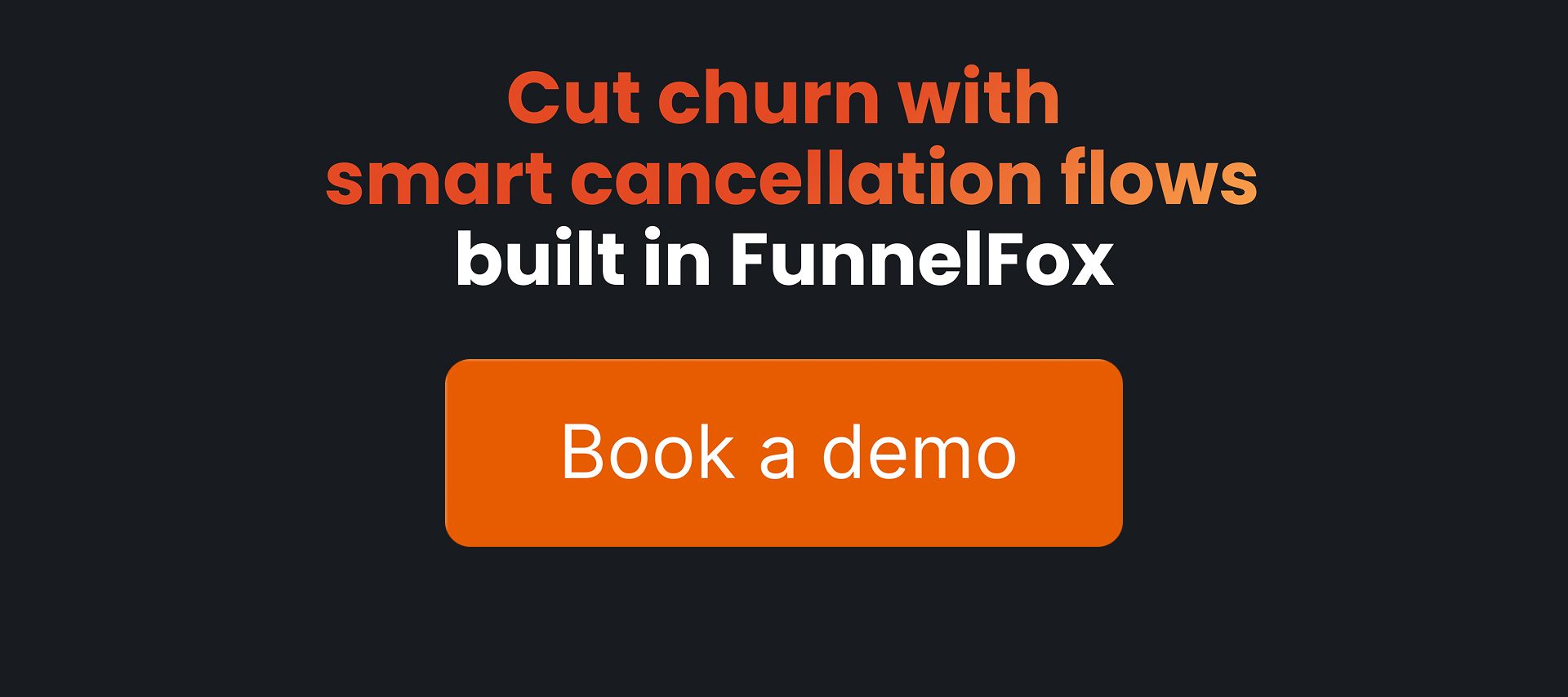
The ideal cancellation flow: quick checklist
- The cancel button is easy to find in the profile, no more than 2–3 taps away.
- The exit survey is short: 1–2 questions (multiple choice) plus an Other field. Send answers straight to your CRM for auto-segmentation.
- The offer is matched to the reason: too pricey → discount, no time → pause plan.
- Clear cancellation confirmation with email or push notification.
- A graceful thank you for sticking around and an easy CTA to come back when ready.
- Win-back sequence: a friendly offer or something new 2–4 weeks later, tailored to why they left.