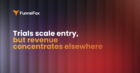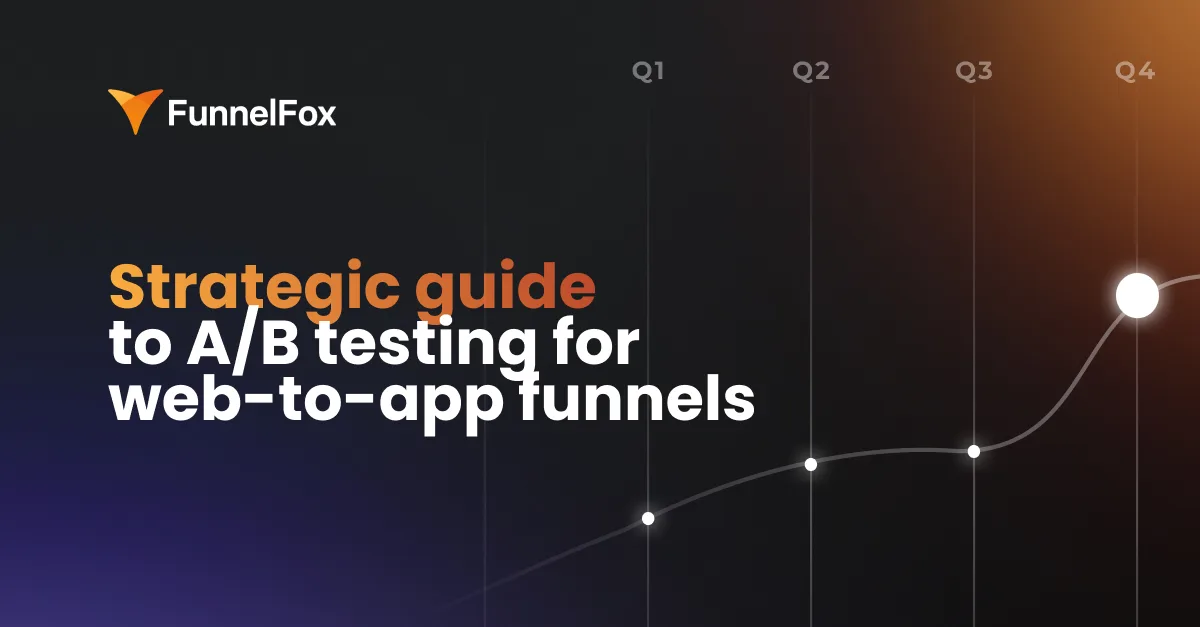Web-to-app isn’t only good for mobile user acquisition—thanks to its flexibility, it also gives you more space to use retention strategies. Unlike app-to-app, where you’re limited by the app stores rules, the web gives you full control over how you retain users. You can:
- build personalized cancellation flows
- run progressive user retention & win-back campaigns
- leverage extended channels like targeted email campaigns, retargeting ads, and web push notifications
But simply having these tools isn’t enough—you need a strategy to use them effectively.
In a recent webinar, Vahe Bagdasaryan (monetization & CRM expert, Flo, Coinstats) and Andrey Shakhtin (CEO, Funnelfox) shared proven tactics to reduce churn and drive retention by moving cancellation flow to the web.
This article covers the key takeaways from the discussion. For more details (or if you’re more of a visual learner) watch the recording.
1. Structure the right web cancellation flow
When users who subscribed through the web try to cancel their subscription, send them to a custom web cancellation flow instead of letting them lapse from the app.
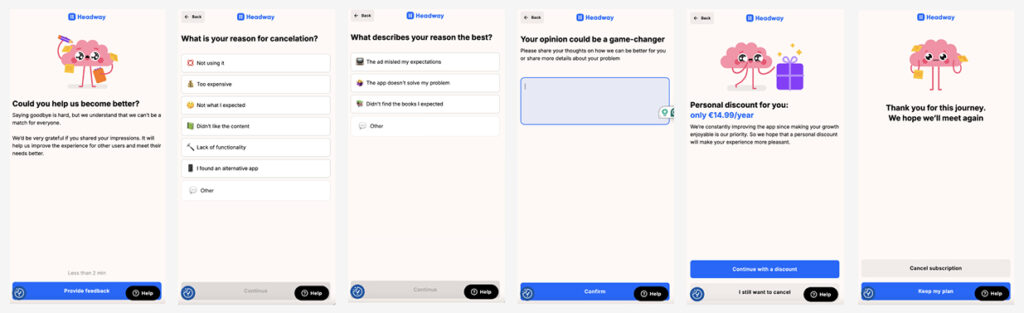
This way, you can figure out why they’re leaving—and the reason will tell you how to make them stay.
Your goal here is to retain users without giving up more than necessary—just enough to nudge them toward staying. For this, your cancellation flow should have the following structure:
- Live support. Sometimes, a quick issue resolution with a support agent is all it takes to retain a user—for example, if they’re going to leave due to a bug or a missing feature. Trigger a live chat within the cancellation flow and offer to clarify the issue with the agent. You can also enable users to send an email without leaving the page.
- Pause option. Offer a pause instead of canceling—e.g., taking a 2-3 month break and automatically renewing their subscription later.
- Plan downgrade. When the price is the issue, offer to switch to a cheaper plan—e.g., from an annual to a monthly subscription.
- Discount. Don’t rush into offering discounts the very moment a user tries to cancel—they’re your last resort when previous options don’t work.
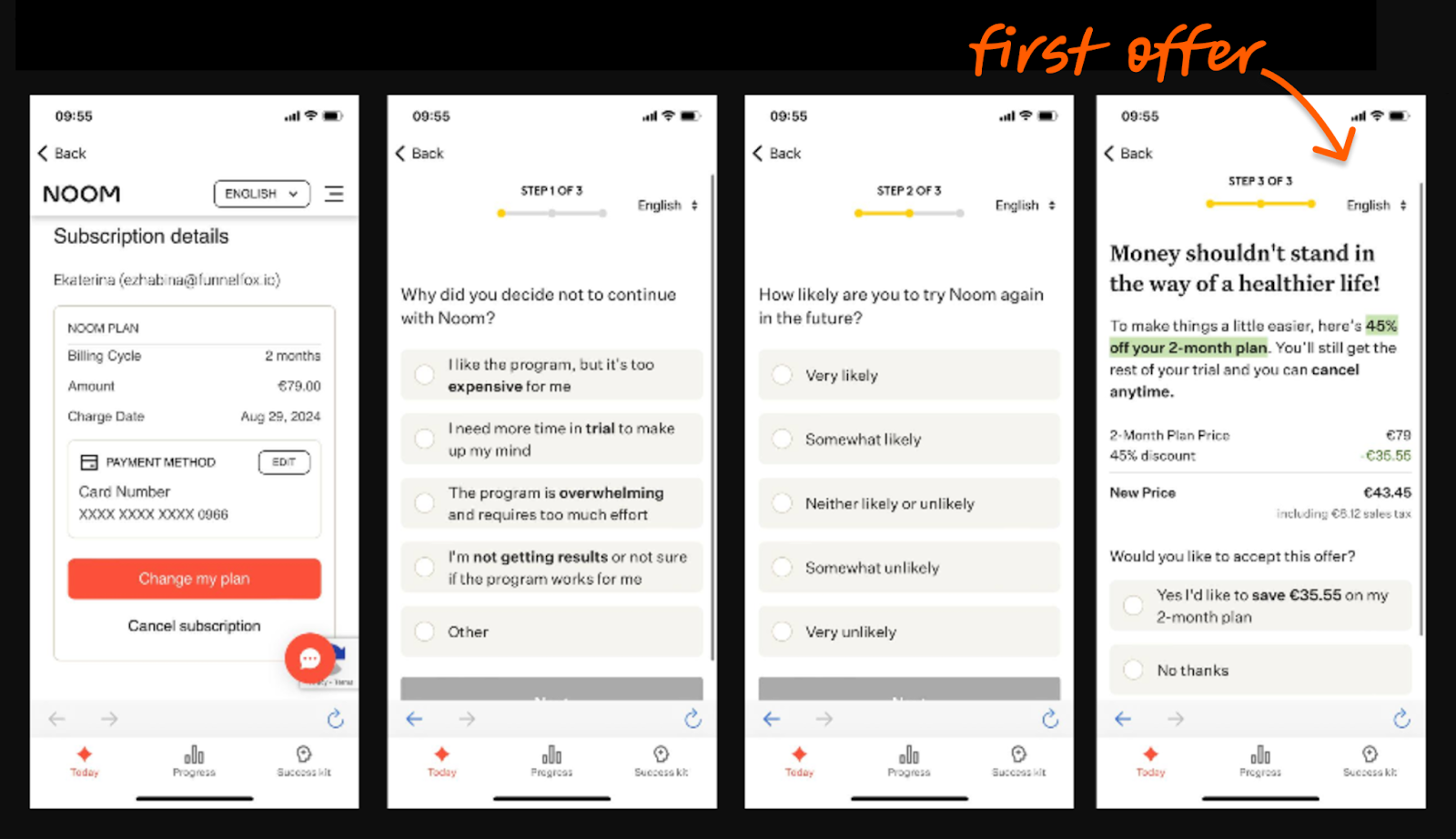
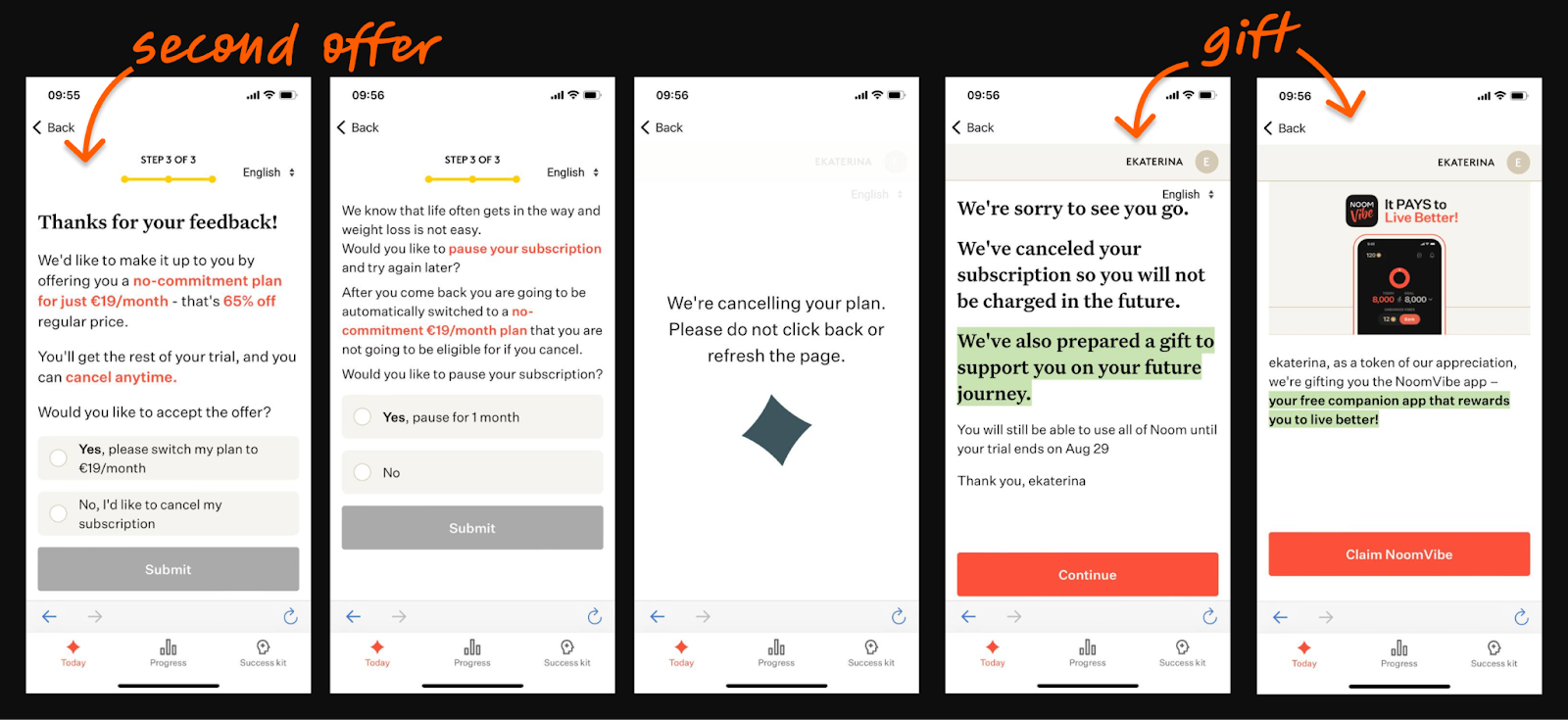
2. Introduce a progressive discount strategy
Most apps immediately throw out big discounts, cannibalizing their revenue by offering larger discounts to users who would convert with a smaller discount. A better approach is progressive discounting—offering reduced prices to users who are about to lapse and gradually increasing the price reduction if users don’t convert with a lower discount.
What discount should you start with and how do you find the optimal offer?
The best approach is to set up multiple discount flows and test different progressive discount strategies to see what drives the highest revenue.
Start by tracking how your email open rate or user retention changes over time. If you’re likely to lose a lot of users, it’s better to offer a higher discount right away and then increase them up to 60-70%. Without this, users may stop opening emails before reaching a compelling offer. Before sending the first or second email, test how many users open or interact with your emails—this helps determine the right starting point.
For app categories with high churn offering 40% off is usually effective. For example, health and fitness apps users often engage with free trials but cancel quickly, so bigger initial discounts help pull them back. For other categories, start from lower cuts and test.
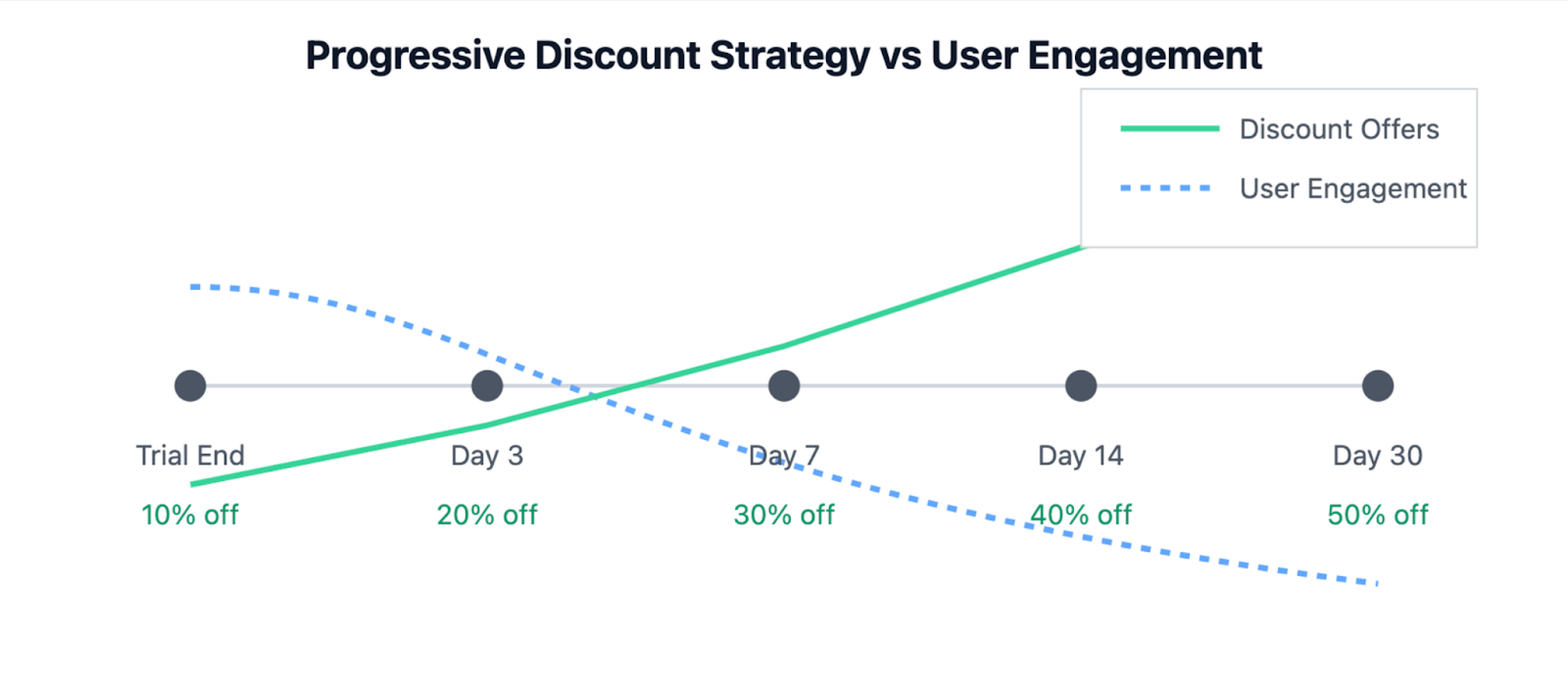
💡 ML models can refine this further by calculating your users’ propensity-to-pay score and determining what discount amount would make them more likely to pay. But it’s only applicable if you have enough data and won’t work for smaller apps or when there’s no significant data.
3. Return users to abandoned checkout
Over 50% of users abandon transactions after clicking the paywall buttons. Meanwhile, abandoned checkout is one of the easiest revenue leaks to fix, and E-commerce figured this out years ago. Try adding an item to your cart and don’t purchase it—you’ll get multiple follow-ups saying you forgot something.
Don’t treat abandoned checkouts as lost sales, like most subscription apps do. By implementing targeted follow-ups, you can reduce cart abandonment by 64% and increase revenue by 10%.
Engage the users immediately at the moment of abandonment by offering an alternative deal. If it doesn’t work and they still lapse, follow up with multi-channel re-engagement campaigns through push and email. You can send a deep link that takes them right back to where they left off.
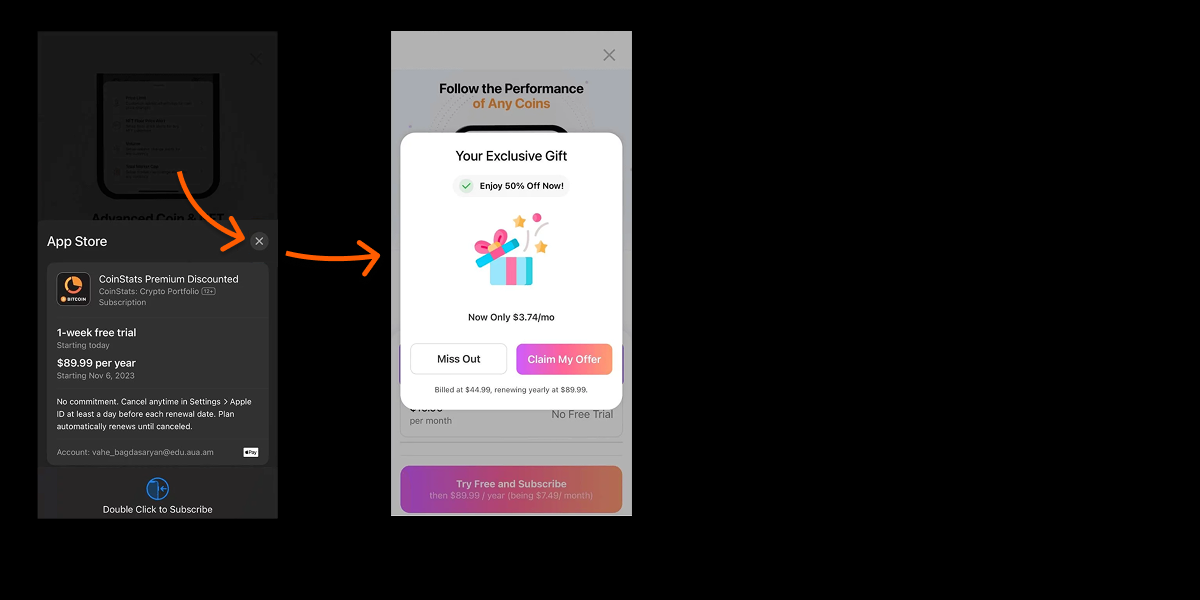
↘ Learn how to build high-converting paywalls in our guide on web-to-app payments
How to structure the win-back strategy?
Win-back strategies target users who somehow experienced your product but didn’t stick around. The strategy will depend on the user segment:
- Canceled subscribers with an active plan
- Expired subscribers
- Trial users who canceled but still have time left
- Users with expired trials who never subscribed after their free period ended
Each group needs a different approach.
| Segment | Timing | Primary actions | Strategy |
| Canceled but active subscriptions | • > 9 months remaining • < 3 months remaining | • Multi-year plan upgrades • Time-sensitive offers • Personalized discounts | • Long-term: convert to 2-year plans • Short-term: urgent renewal offers |
| Canceled but active trials | • Immediate response • First hour critical | • Trial extensions • Progressive discounts • Value demonstration | • Extend trials based on engagement • ML-based discount optimization |
| Expired subscriptions | • At expiration • Post-expiration | • Full-price resubscription • Strategic discounts• Trial extensions | • Immediate full-price offer • Tiered discount progression |
| Expired trials | • Post-expiration • Scheduled campaigns | • Trigger-based journeys • Progressive discounts • Multi-channel outreach | • Platform-based campaigns • Optimized timing patterns |
💡 If you’re running a new product, your biggest win-back segment will likely be expired trials. If you’re an established paid app, canceled subscriptions should be your main focus. Prioritize volume—10-15% of a large user pool returning is more valuable than 50% of a small one.