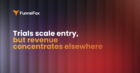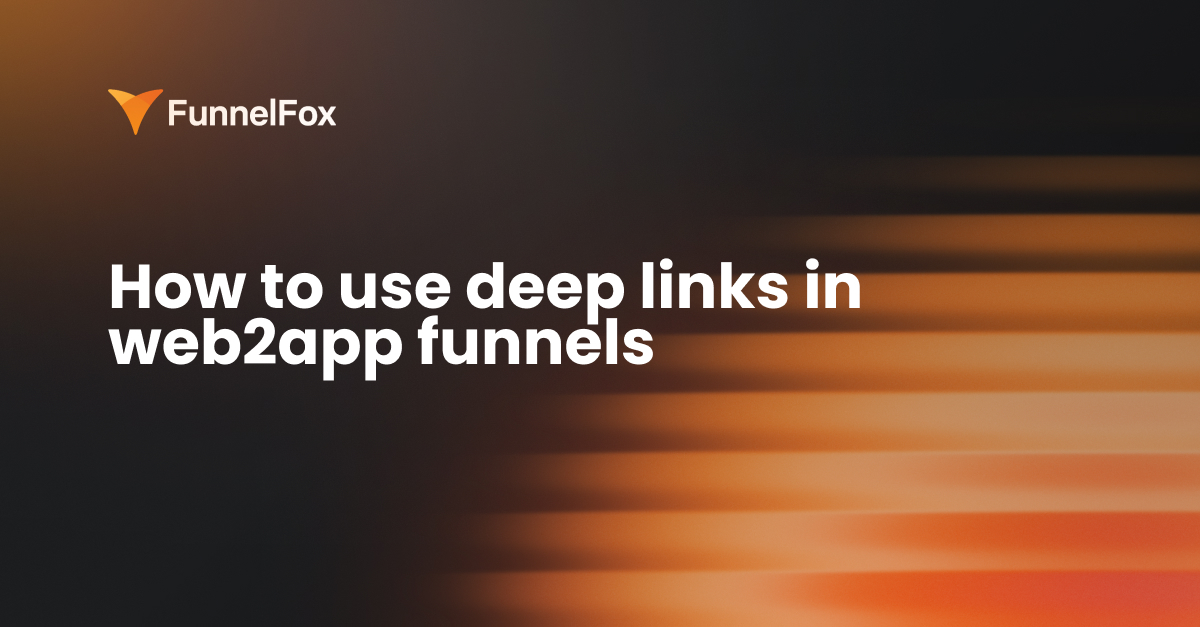A user completes a quiz, picks a plan, and pays — all in your beautifully crafted web funnel. They’re engaged, motivated, and ready to get started.
Then they install the app… and hit a wall. No quiz results, no plan, no context. Just a login screen or a generic home page.
The experience resets, and with it, the user’s momentum disappears. That’s where you lose them.
Deep link solves this break. It creates a seamless transition from web to app, carrying over the user’s data, intent, and purchase, so they land exactly where they expect to.
In this article, you’ll see how deep links work, the main types to know, why they matter for retention and LTV, and how to set them up quickly so everything works exactly as it should. Let’s make sure your funnel doesn’t fall apart after the install.
First, a quick refresher: what deep links actually are
Deep links are special URLs that open not just your app, but a specific screen or action inside it.
Let’s say a user taps on an ad, completes a quiz on the web, picks a plan, and checks out. Right after the purchase, they’re prompted to install the app.
When they open it, they don’t land on a generic home screen. Instead, the deep link brings them back to where they left off with their quiz results and purchased plan already in place.
This kind of continuity doesn’t just feel good — it performs. Deep links:
Why deep links matter for retention and LTV
Deep links improve UX, that’s on the surface. What’s hidden is that they also directly impact your bottom line.
- They prevent resets after install by preserving the user’s state, so momentum isn’t lost
- They unlock instant access to purchased features — no login, no friction
- They build trust by making everything feel seamless and intentional
- They reduce churn by removing blockers and redundant steps
Each of these small details adds up to stronger activation, higher LTV, and a product users come back to.
Types of deep links and when to use each
Deep links differ by how the system handles them and what happens if the app isn’t installed.
Here are the three main types to know.
Basic deep links (custom URI schemes)
Example: myapp://product/123
These are the simplest form of deep linking — custom URI schemes that open the app to a specific screen.
- If the app is installed: the link works.
- If not: the link fails silently. Nothing happens.
Best for: internal use cases like push notifications, emails, or retargeting campaigns where you know the app is already installed.
Pros: Easy to implement, works on both iOS and Android.
Cons: No fallback. The experience completely breaks for anyone who hasn’t installed the app yet.
Universal deep links (iOS) & App Links (Android)
Example: https://example.com/product/123
These look like standard web URLs, but they behave differently when tapped:
- If the app is installed: it opens directly to the correct screen.
- If not: the user is taken to the same page in the browser.
Best for: external sources (ads, social, emails) where you need a graceful fallback.
Pros: Seamless UX across web and mobile, secure domain verification, fewer broken links.
Cons: Requires setup: domain ownership verification and hosted configuration files.
Deferred deep links
These go a step further. Even if the app isn’t installed when the link is tapped, they preserve the user’s context across the install flow:
The user taps a link → goes to the App Store → installs the app → and lands directly on the relevant screen with context intact.
Best for: Full web2app flows — acquisition, upsells and upgrades, or any flow where timing and context matter.
Pros: Works even for new users without the app installed, passes context and enables personalized post-install experience.
Cons: Requires SDK support (Branch, AppsFlyer, Adjust, Firebase) and backend setup.
Contextual deep links: An advanced layer over deferred links
These are an enhanced version of deferred deep links. They don’t just open the right place inside the app, but also pass additional parameters such as user ID, campaign, promo code, or quiz results — anything you need for personalization and attribution.
Contextual deep links make it possible to personalize the user’s first in-app experience, accurately attribute installs, and run A/B tests or custom content variations. Typically implemented through Branch, Firebase, or custom APIs, contextual deep links are often used in referral and promo campaigns.
Types of deep links and when to use them
| Deep link type | If app is installed | If app is not installed | Context passing | Best used for |
|---|---|---|---|---|
| Basic deep link (URI scheme) | Opens a specific in-app screen | Link fails or does nothing | Yes | Push notifications and emails for existing users |
| Universal Links (iOS) / App Links (Android) | Opens the correct screen in the app | Opens the same page on the web | Yes | Ads, emails, social traffic with a clean fallback |
| Deferred deep link | Opens the correct screen | Sends user to the store, then restores context after install | Yes | Web-to-app funnels and user acquisition |
| Contextual deep link | Opens the correct screen with personalization applied | Sends user to the store, then restores full personalized state | Yes, with extended parameters | Web-to-app funnels, referrals, A/B tests, personalization |
How deep linking supercharges your web2app funnel
Deep links do more than open your app — they turn intent into action. They take a paid click, completed quiz, or successful checkout and carry all of it — data, decisions, and context — into the app, without interruption. Here’s what happens when deep links are done right:
1. Context stays intact
When users switch from web to app, they expect the experience to continue, not restart.
Deep links ensure all context transfers seamlessly: quiz results, target segment, selected plan, promo codes, even UTM data. On the web, you generate a payload like
plan=premium&goal=weight_loss&utm=...
and attach it to a deferred deep link (via Branch, AppsFlyer, or Adjust).
When the app opens, that payload is decoded and applied, so the user lands on the right screen, with the right content, instantly.
It’s a simple mechanism that quietly keeps the experience consistent, eliminates frustration, and boosts early engagement. Just make sure not to include personal data directly in the link — use short-lived tokens or identifiers instead.
2. Activation happens instantly
Deep links route the user to exactly where they expect to go.
It could be a quiz result, a paywall with an offer, a newly unlocked workout — whatever makes sense based on their previous steps.
Each destination has its own route (myapp://paywall?offer=BLACKFRIDAY, for example), and when the app receives the link, its routing logic preloads the right screen and data.
The result: fewer clicks, lower drop-off, and faster time to value.
Always define a fallback too. If the content is missing or outdated, default to a safe screen instead of breaking the flow.
3. Access is instant without login walls
After a web purchase, the last thing a user wants is to create an account or reset a password.
With silent authentication, they don’t have to. Your backend generates a short-lived token and attaches it to the deep link. When the app opens, it exchanges that token for a session, restoring the user’s identity and purchase state behind the scenes.
Tokens should be short-lived, single-use, device-bound, and verified on receipt.
4. Even if the app isn’t installed, the context survives
That’s the power of deferred deep linking. A user taps a link, goes to the App Store or Google Play, installs the app, and still lands on the right screen with the right state.
The SDK (AppsFlyer, Branch, Adjust, or Firebase) picks up the context via install referrer or matching logic, and routes the user accordingly.
It feels like magic, but it’s just good setup.
On iOS, Universal Links and domain association (apple-app-site-association) are mandatory and attribution is limited. On Android, App Links and Play Install Referrer work more smoothly.
If the deferred link fails to trigger, there’s always a fallback: store the user’s context and identifier on your backend and restore it on the first app launch through a secure lookup.
Where else to use deep links after purchase: 5 scenarios
The moment someone pays is just the beginning. Deep links make sure the value they bought is felt immediately, and often. Here’s how to use them across key touchpoints.
1. In post-purchase emails: “Open the app and start using Premium”
After a successful payment, a deep link in the email can take users straight to the section with their activated feature. They immediately see that access is live and start using it, which increases the activation rate after conversion.
2. In push notifications: “You’ve activated Pro — continue here”
A push with a deep link doesn’t just open the app; it takes users directly to the relevant content — a workout, new lesson, or personal plan. This keeps them engaged and helps them experience the value of their subscription faster.
3. In a thank-you pop-up on the website
When a purchase happens on the web, include a button like “Open in app.” The deep link instantly brings users to their Premium content inside the app. This is especially helpful for first-time web buyers as it closes the loop and reinforces the habit of opening the app.
4. In FAQs or customer support replies
Deep links can also improve support workflows. A link in an email or help article can open the exact screen that solves a user’s issue, for example, “Manage subscription” or “Notification settings.” That speeds up resolution and reduces the load on your support team.
5. In winback campaigns
Deep links are also powerful in reactivation and renewal campaigns.
For instance:
- An email with the subject “Your subscription expired, get back to your workouts” → opens the app on a paywall with a personalized renewal offer.
- A push notification like “Your progress is waiting, continue here” → takes the user right back to where they left off.
By restoring context, deep links remove the mental barrier to returning — users don’t have to think “Where was I?” or “What did I buy?”. This directly improves the re-activation rate and drives secondary revenue (resubscription LTV).
How to implement deep links: SDK or no-code
You don’t need to build a deep linking system from scratch. Most teams either integrate with an SDK or skip dev work entirely using a no-code solutions. Here’s what each path looks like.
Option 1: Use an SDK
If you’re technical (or have dev resources), SDKs offer flexibility, but they come with trade-offs.
Firebase Dynamic Links
Free, fast, and good for MVPs. But limited analytics, no robust attribution, and poor scalability make it a tough choice beyond the early stages.
Branch
A battle-tested platform with solid analytics and built-in deferred deep linking. Ideal for product teams that want control, but setup can be complex, and pricing scales fast.
AppsFlyer OneLink
Best if you’re already using AppsFlyer for attribution. Tight integration with ad channels and install flows, but needs full alignment with your MMP setup.
Rule of thumb:
- MVP or early-stage? Start with Firebase.
- Growing fast or scaling paid funnels? Branch or AppsFlyer are safer long-term bets.
Option 2: Go no-code with FunnelFox
You don’t have to touch SDKs or write code — with FunnelFox, you can build full web-to-app flows (including deep links, silent auth, and deferred routing) entirely in a visual builder.
Here’s what it looks like:
- Create your flow: quiz → paywall → purchase → “Open in app”
- FunnelFox connects your existing AppsFlyer or Adjust setup and handles deferred routing automatically
- Context like plan, goal, UTM, and language is passed automatically
- App opens to the right screen, authenticated and ready: click → install → open → activate → retain
All events are tracked, connected, and visible without writing code.

Common deep link mistakes (and how to fix them)
Even one broken link can kill the experience. Here’s what usually goes wrong and how to make sure it doesn’t happen to you.
1. Lost parameters = lost context
The user completes a quiz, picks a plan, installs the app — and ends up on a blank home screen. Why? The deep link didn’t carry the context.
What goes wrong:
Query parameters (user_id, goal, plan) get stripped in redirects or never reach the app.
Fix it:
- Always use clean, query-based parameters (e.g.
?plan=premium) - Avoid special characters that may break during redirects
- Verify your SDK picks up the payload on install
2. Broken deferred flows
Deferred deep links fail silently if the SDK doesn’t initialize in time or if config is off.
What goes wrong:
- Late SDK init (after install referrer fires)
- Mismatched domains or bundle IDs
- Misconfigured OneLink or Custom Link
Fix it:
- Initialize your SDK before the splash screen
- Test on fresh installs (no prior app data)
- For AppsFlyer: confirm
onConversionDataSuccessis firing
3. Missing fallback = broken experience
If your fallback logic simply redirects to the App Store without saving the user’s context, you’ve already lost them.
Fix it:
- Let your provider (Branch, AppsFlyer, Adjust) handle fallback — their SDKs store payloads for you
- Or save key data on your backend and fetch it on first app open
4. Repeating onboarding
One of the fastest ways to lose a user: make them re-do onboarding they just finished on the web.
Fix it:
- Pass a flag like
onboarding_completed=truein the link - Use silent authentication to skip login and load personalized content instantly
- QA every entry point: ads, emails, popups, referrals
Wrap-up on deep links
A deep link isn’t a technical detail or a “nice-to-have.” It’s the final step that completes your entire web-to-app journey.
A user takes the quiz, picks a plan, makes a payment, and expects to continue exactly where they left off. If instead they’re greeted by an empty screen or a login form, the magic is gone.
Every time a deep link fails, you lose the wow moment when they think “Oh, this works perfectly, that’s a thoughtful product.”
But when the handoff from web to app is seamless, the purchase unlocks instantly, and the content carries over without a hitch. That’s what builds trust, boosts retention, and drives LTV.
Deep links aren’t about links — they’re about growth.
They make every step of your funnel feel like one continuous experience, from the first ad click to the first action inside the app.
Final checklist: Don’t go live without this
- Deferred deep link flow configured (Branch, AppsFlyer, Adjust, Firebase, or backend)
- Web-to-app journey mapped: quiz → checkout → install → activation
- Target screens and deep routes defined, including paywalls, results, and onboarding skips
- Context payload structured: plan, promo, quiz, UTM, etc.
- Silent auth with short-lived tokens, tied to purchase or session
- Fallback logic for expired links, missing context, or install failures
- Event tracking connected across the chain: click → checkout → install → open → activate → retain