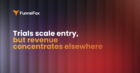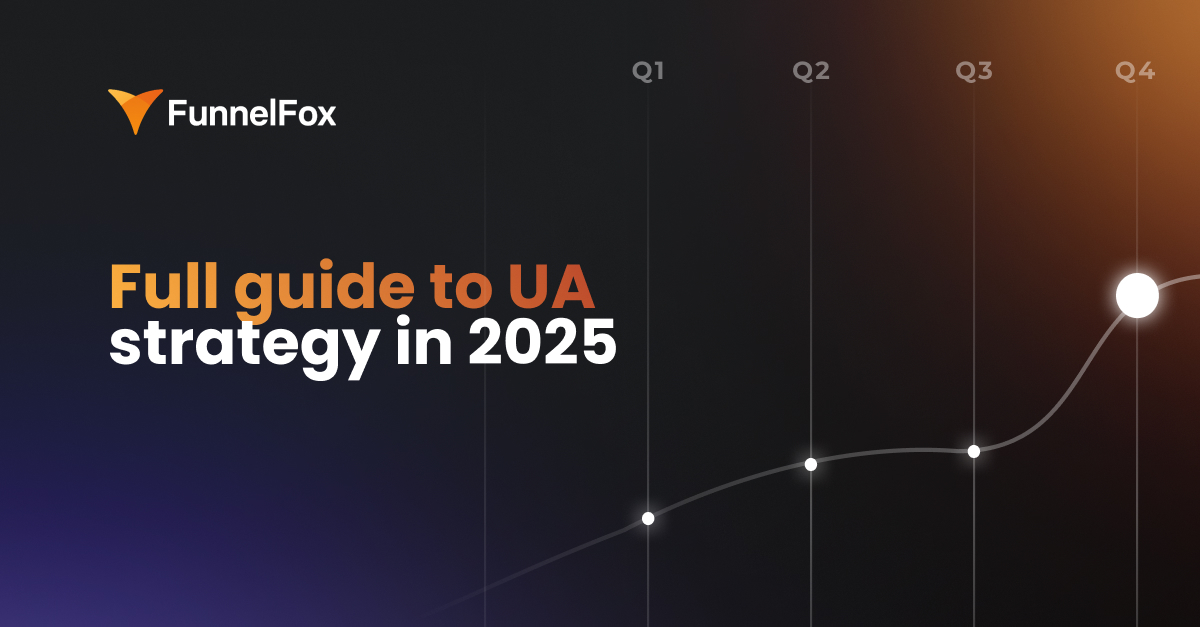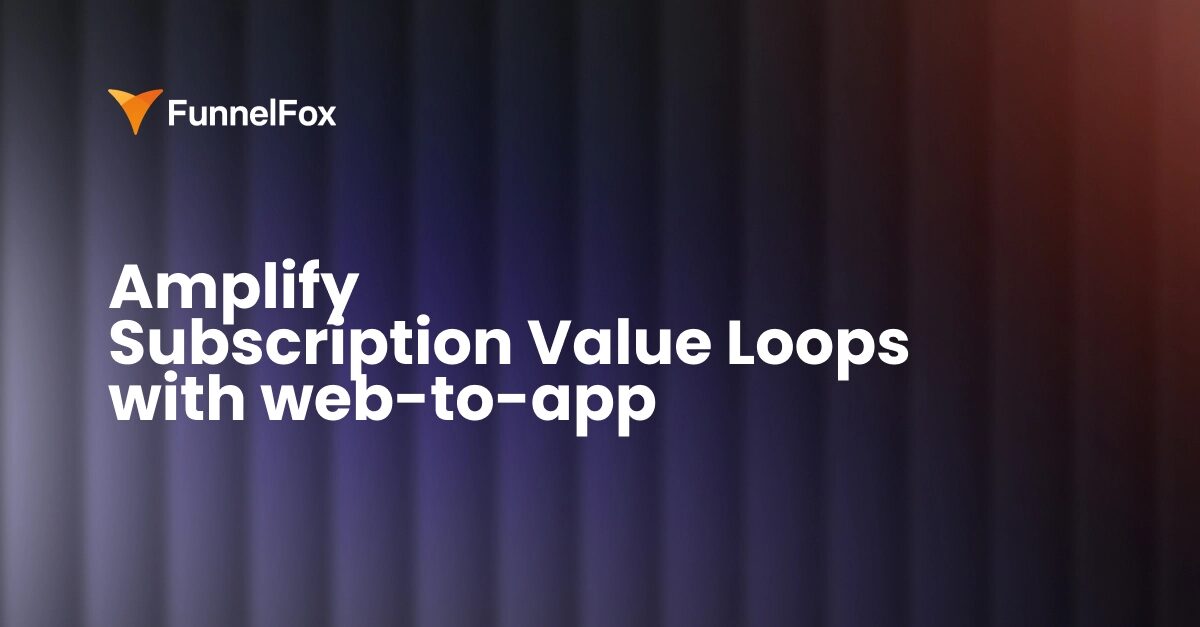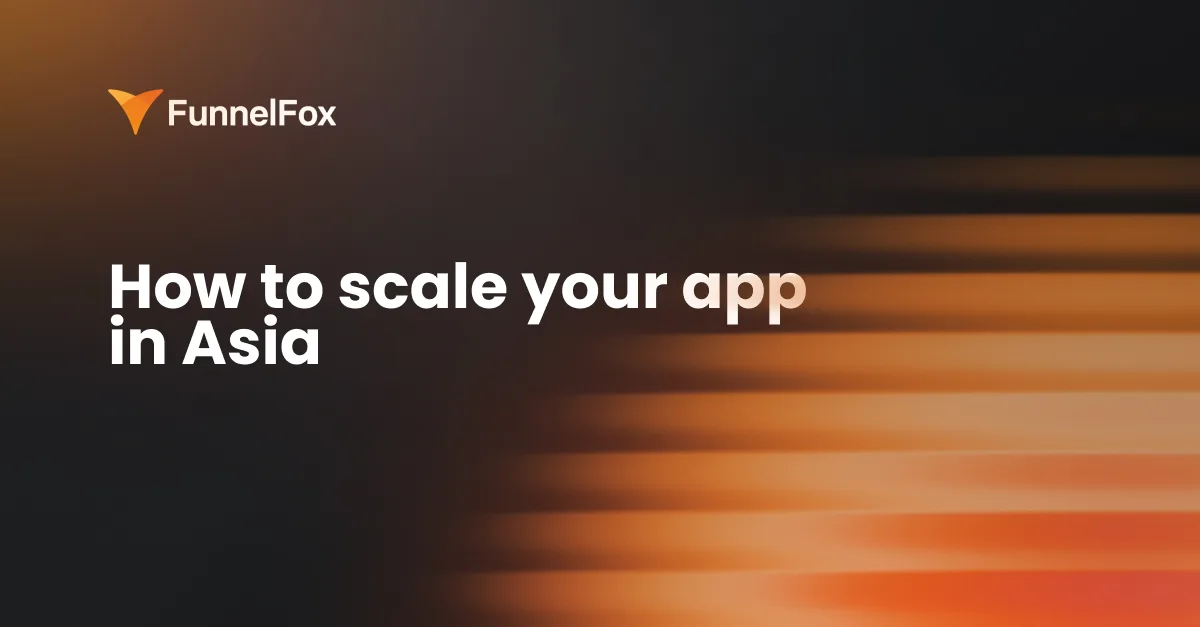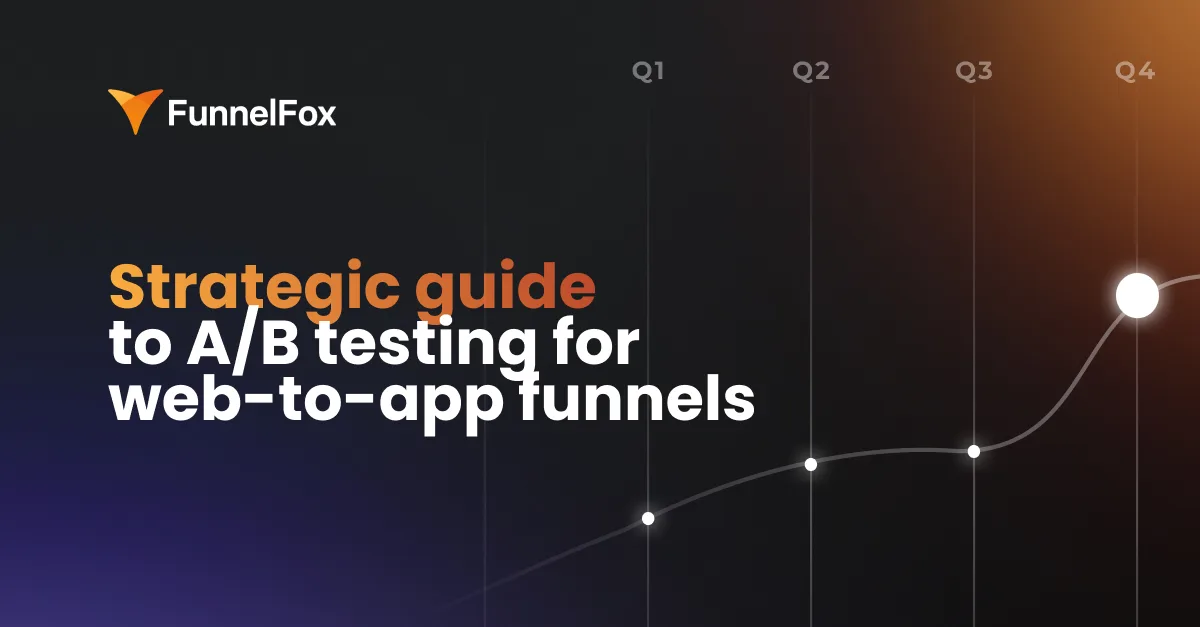A strong user acquisition strategy is the backbone of your app’s growth. It’s what brings in new users, keeps them engaged, and drives revenue.
In this guide, we’ll break down everything you need to know to acquire users in 2026, from choosing the right channels to optimizing campaigns and scaling efficiently. Let’s dive in.
What is mobile user acquisition?
Mobile apps user acquisition, or UA, is getting new users for your app through various channels and activities.
Simply put, mobile user acquisition comes down to five key things:
- Get noticed. Let your potential users know that your app exists.
- Drive installs. Make people perform specific actions to install your app.
- Keep users around. Downloads don’t mean much if users bounce right after.
- Track the numbers to know what works. We’ll explore the key metrics that measure your UA success.
- Constantly refine and improve strategy. You can’t just build a user acquisition strategy once and forget about it. To keep new users coming, you’ll have to constantly test, refine, and optimize what you do.
Why does a strong mobile user acquisition strategy matter?
Without proper user acquisition, mobile apps go nowhere. The right UA is the backbone of your app’s growth as it brings in high-quality users who stick around, engage, and, most importantly, drive revenue.
For new apps, the most successful user acquisition strategies are the ones that can be tested and adjusted quickly, before budgets and channels are fully scaled. That’s why many early-stage teams rely on web-to-app funnels to validate pricing, messaging, and conversion paths on real users instead of sending all traffic straight to the app stores.
These experiments are typically run inside dedicated web-to-app funnel platforms like FunnelFox, where onboarding, paywalls, checkouts, and analytics live in one flow. This setup lets teams A/B test and optimize acquisition scenarios without rebuilding the app or waiting for app store approvals.
How to measure the success of your app user acquisition strategy?
To make decisions that will push your app forward you need to have the right data at hand. Here are the key metrics to track that will help you assess whether you’re moving in the right direction:
- Installs – the total number of users acquired through downloads
- CPI (Cost Per Install) – how much you pay per new user; lower is better
- ROAS (Return on Ad Spend) – revenue generated per ad dollar spent
- CTR (Click-Through Rate) – the percentage of impressions that lead to clicks; higher CTR means stronger ad engagement
- CR (Conversion Rate) – the percentage of clicks or impressions that turn into installs
- CAC (Customer Acquisition Cost) – the total cost of acquiring one paying user
- Retention & Churn – how many users stick around after install; high churn means wasted ad spend
- LTV (Lifetime Value) – the total revenue a user generates over time
💡The most important UA rule: your LTV needs to be greater than your CAC.
Now that you know which metrics to track when launching and optimizing your UA strategy, it’s time to figure out where and how to find your new users.
All mobile user acquisition methods fall into two big categories: organic and paid. Let’s see what each one brings to the table.
Organic user acquisition
Organic user acquisition comes to getting users without paying for ads. People can find you through search, social media, or word-of-mouth. The biggest flex of organic UA is its long-term impact. It takes more time and effort, but once it kicks in, users keep coming in for free.
Key organic UA channels
App Store Optimization (ASO)
Basically, ASO is like SEO, but inside app stores. The idea is simple: use high-intent keywords to improve your app’s visibility and ranking in the App Store and Google Play. Spread those keywords naturally across your app’s title, subtitle, and description, bud don’t overstuff — just like search engines, app stores don’t like spammy texts.
Besides text, you should also optimize your visuals — icons, screenshots, and video previews — to make them grab attention and showcase key features. For better ranking across various regions, you need to localize the content to the languages your potential users speak. And don’t forget to add ratings & reviews to build trust.
SEO for Apps
Search engines still drive app installs. SEO for apps comes down to three key areas:
- On-page SEO – optimizing content, titles, and meta descriptions with the right keywords
- Off-page SEO – building backlinks and domain authority
- Technical SEO – ensuring landing page speed, mobile-friendliness, and proper indexing
Make your site fast, keep URLs clean, and structure content properly so search engines rank it higher. Use Google Search Console to track performance, find gaps, and refine your SEO strategy over time.
Content marketing & SMM
You’ve got plenty of room here to create useful, compelling content across various channels that attracts and engages your potential users. Think of blogs, videos, infographics, user-generated content, and whatever that may work for your audience. But for it to land, you need to know your users — their goals, needs, and pain points. SEO helps here too: use it to improve the visibility of your content.
Same with social media. Find where your audience is active — Facebook, Twitter, LinkedIn, Instagram, YouTube, TikTok — and show up there. Set up profiles, post consistently, and stick to each platform’s best practices. Engage with comments, questions, and contests. Team up with influencers to expand your reach.
You can also consider engaging with your users in online communities where they hang out, such as Reddit, Discord, Telegram, or LinkedIn.
Cross-promotion & partnerships
A well-built referral program drives organic growth and keeps acquisition costs low. For example, you can reward existing users for bringing in friends or partner with non-competing apps that share your audience.
Paid user acquisition
Organic growth is great, but sometimes you need to speed things up. That’s where paid UA comes in — user acquisition advertising, sponsored placements, and other paid tactics to drive installs fast. Paid app user acquisition strategy lets you reach your potential users instantly, but can be costly. The key is making sure your LTV justifies the acquisition cost and constantly optimizing to keep spending on track.
Paid UA channels
There are two options to run paid user acquisition for apps:
- Direct-to-app: ad → App Store / Google Play → install
- Web-to-app: ad → landing page → onboarding quiz → web checkout → install
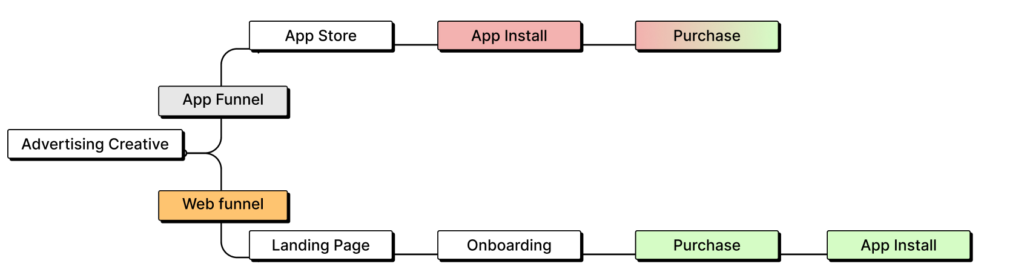
Your choice impacts which channels you can use — some are only available for web-to-app and won’t work for direct-to-app user acquisition. We’ll break both approaches down in detail later, but first, let’s go over the key paid UA channels.
Apple Search Ads (ASA)
Apple Search Ads helps you drive user acquisition for iOS app right in the App Store. There are two options: Basic and Advanced.
Apple Search Ads Basic is a simple, automated option where you pay per install (CPI). Apple handles targeting, and your ad appears at the top of search results when users look for specific keywords.
Apple Search Ads Advanced gives you full control. Here, you pay per tap (CPT) and run ads across the entire App Store, unlike the Basic option, which displays your ads only to users who look for relevant keywords. Unlike Basic, where setup is minimal, Advanced lets you tweak every detail for better performance.
Google App Campaigns
Google App Campaigns can promote your Android app across Google’s ecosystem, including Google Play Store (ads appear in search results, just like Apple Search Ads), Google Search, YouTube, Google Display Network (banners on partner sites and apps), and Google Discover.
Unlike Apple Search Ads, Google App Campaigns don’t let you manually pick keywords. Instead, Google analyzes your app, audience, and market trends to target relevant searches automatically. You set a budget, bid strategy, and assets (text, images, videos), and Google handles the rest.
Paid social: Meta (Instagram & Facebook), TikTok, Pinterest, Snapchat, X, and others
Paid social ads help apps reach users across social media platforms. Each one has its own strengths and specifics.
Meta remains a powerful UA channel, but after Apple’s App Tracking Transparency (ATT) update, traditional targeting methods became less effective. Now, Meta relies on:
- Advantage+ campaigns – AI-driven automation that optimizes audience targeting, creative variations, and budget allocation. Instead of manual segmentation, Meta’s algorithm finds and scales the best-performing users.
- CAPI (Conversions API) – a server-side tracking solution that helps advertisers collect and process user actions while complying with privacy regulations.
- Custom audiences – advertisers can still build lookalike audiences and retarget engaged users, but data limitations mean broader targeting often works better.
TikTok has recently evolved into a top-tier UA channel, thriving on UGC-style, native ads that blend seamlessly with organic content. Strong creative is key — ads that feel like regular TikToks perform best.
Snapchat and X (formerly Twitter) work well for getting new users, but they can be expensive. Two newer options are becoming popular: Reddit Ads and Spotify Ads. On Reddit, you can show ads to specific groups of people who share the same interests. And Spotify lets you reach listeners through both audio and video ads.
In-app ad networks
In-app ad networks (e.g., AppLovin, AdColony, Vungle, and ironSource) drive user acquisition by placing ads directly inside other, so-called host apps. Since users are already interacting with an app, they’re more likely to respond to an ad for another app. In these networks, you can advertise your app in different formats: rewarded videos, playables, or interstitials (full-screen ads covering the interface of their host app).
Affiliate & referral marketing
With referral marketing, you reward existing users for inviting friends — free credits, discounts, whatever gets them to share.
Affiliate marketing is broader. You team up with bloggers, influencers, creators, or websites that promote your app for a commission. They don’t need to be users, just have the right audience.
Content ads
Content discovery platforms like Taboola and Outbrain place your ads as “recommended content” on news sites, blogs, and publisher networks. These native ads blend in with editorial content, driving traffic to your app or landing page.
CPA & affiliate networks
CPA (Cost Per Action) networks and affiliate programs bring in users through performance-based deals — you pay only when a specific action happens (install, signup, purchase). Unlike traditional ad platforms, these networks rely on publishers, influencers, and media buyers to drive traffic.
Top networks like Affise, Everflow, and Impact connect you with affiliates who promote your app through their own channels: blogs, social media, ad placements, or email lists. Success here depends on setting competitive payouts, tracking performance, and optimizing offers to attract high-quality traffic.
Web-to-app vs direct-to-app: comparison of two paid UA approaches
User acquisition for mobile apps has been working like this for years: ad → App Store / Google Play → install.
However, with the way the industry has shifted, traditional UA is beginning to cost more and deliver less. Let’s compare two approaches to understand when to use each mobile app user acquisition strategy for the best results.
Why is direct-to-app struggling?
1. High CPI
The global average CPI sits at$1.20 on Android and $3.60 on iOS. In competitive categories or expensive regions, it’s often $5+, sometimes way past.
But we all know: CPI ≠ paying user. If only 1 in 10 installers subscribes, your CAC can be $50+. Add ATT’s tracking limits, and algorithms struggle to find high-LTV users, pushing CPIs even higher.
2. Limited UA channels
When your mobile app user acquisition strategy depends entirely on app stores, your ad options shrink to Meta App Campaigns, Google App Campaigns, and Apple Search Ads.
With Google Search Ads, you’re limited to Universal App Campaigns (UAC) with automated targeting. Affiliate marketing and native ads aren’t viable options due to tracking difficulties and high drop-off rates. With fewer channels and less control, scaling gets harder, and more expensive.
3. Zero control over the user journey
Once the user hits the app store, you’re at its mercy. No personalization options, no proper A/B testing (Custom Product Pages help, but not much), and you can’t even warm users up before they decide to install.
4. High commission & delayed payouts
No need to say much here. Just a reminder: Apple and Google take up to 30% of every transaction and hold your payouts for up to 60 days.
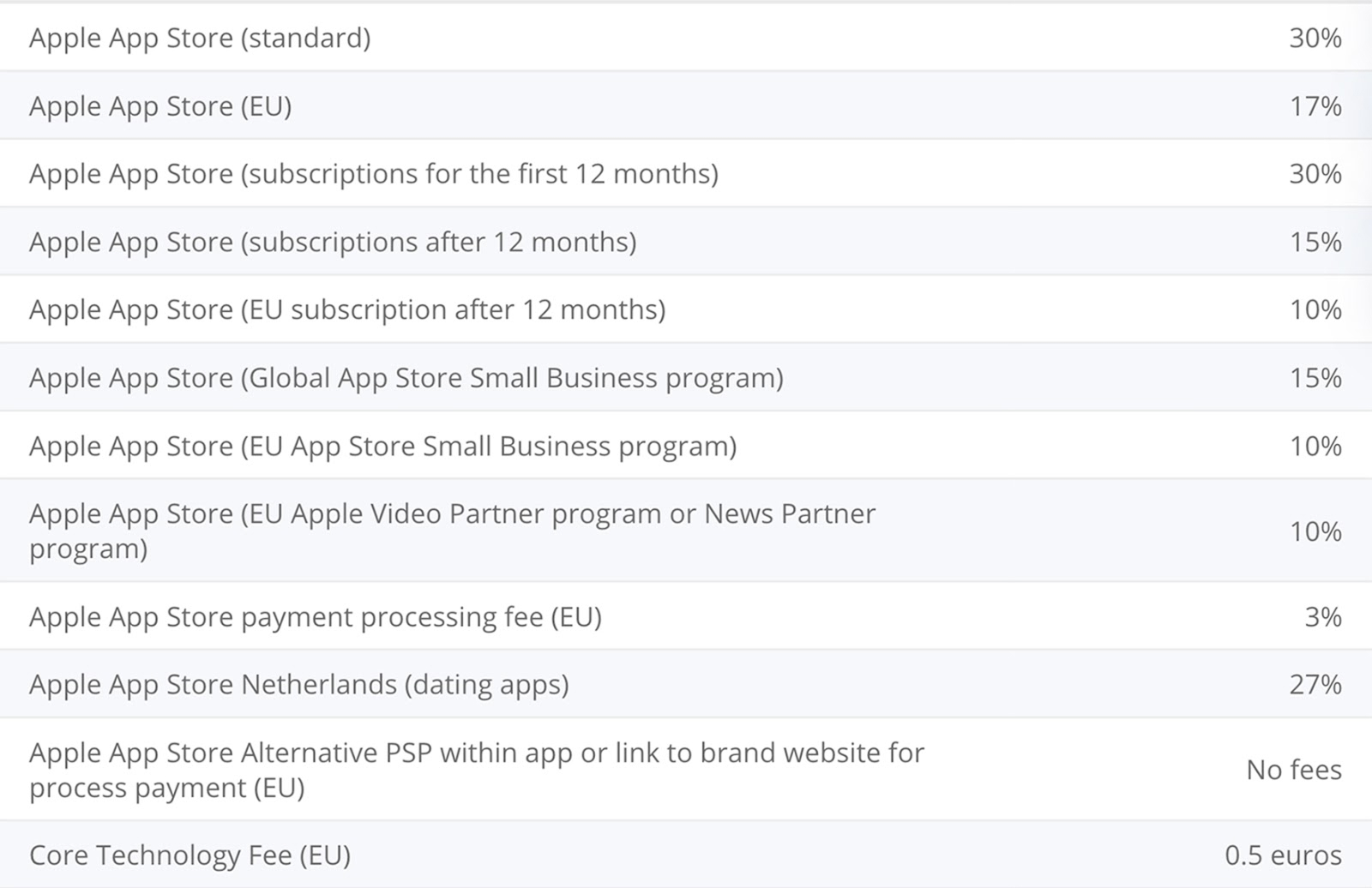
5. Poor optimization due to poor data
SKAdNetwork’s aggregated data gives you some insights, but not enough to optimize properly. And without clear data, you have to optimize for installs instead of revenue — a losing user acquisition strategy for mobile apps to scale.
When does direct-to-app still make sense?
Despite its limitations, direct-to-app is still the fastest way to get users from an ad to an install without extra steps. Here’s when this approach is the right move:
- Low CPI & strong organic traffic. If your niche has cheap installs and a steady stream of organic users, direct-to-app can be cost-effective.
- Hyper-casual & viral apps. When your growth depends on mass adoption and low friction, keeping the install path as short as possible makes sense.
- Branded campaigns with high intent. If users already know and trust your brand, sending them straight to the app store can maximize conversions.
- Apple Search Ads & Google App Campaigns. These mobile app user acquisition platforms already operate within the app store ecosystem, where people are actively looking to download apps.
That said, even in these scenarios, web-to-app often provides more control, better data attribution, and ways to bypass app store commissions.
Web-to-app: a smarter way to acquire users
Web-to-app is a user acquisition strategy that replaces the direct jump from an ad to the app store with a controlled web journey:
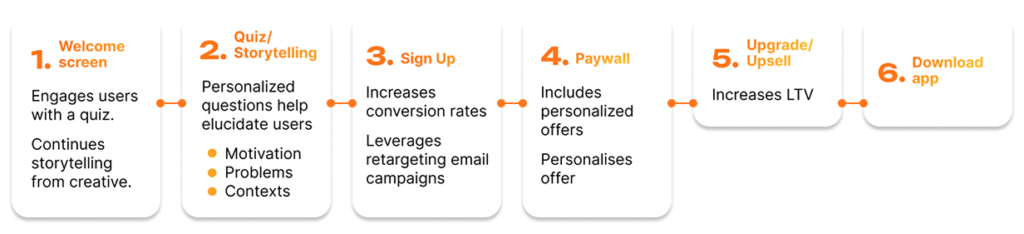
Why are apps switching to web-to-app?
1. More UA channels & new audience
Web and app audiences overlap by just 15%, meaning most potential users never see app-first ads. Web-to-app unlocks mobile user acquisition platforms that direct-to-app can’t: Google Search Ads (easier to optimize than UAC), Display, Demand Gen, Taboola, Outbrain, and others.
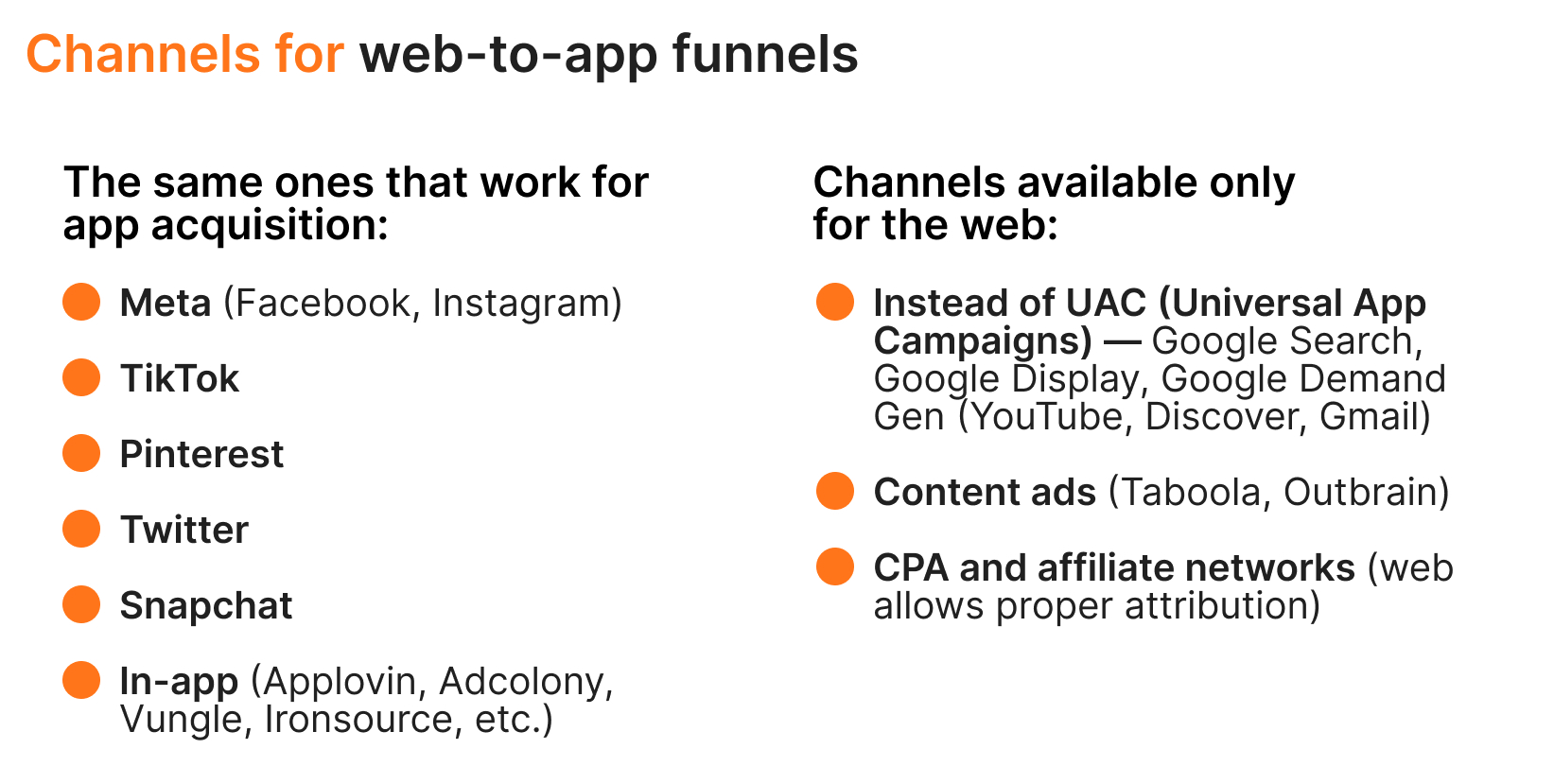
2. Lower commissions & faster payouts
Web-to-app cuts fees down to 2-5% by moving the payments outside the app stores. That’s up to 25% more revenue per user, and you get your money in a few days or even hours. Plus,web-to-app gives you full control over the payment process — from provider selection to payment methods — for maximum conversion.
3. Full-funnel tracking & attribution
Post-ATT, direct-to-app tracking is severely limited. Web-to-app fixes this with full-funnel tracking (GA, Meta Pixel, TikTok Pixel, AppsFlyer, Adjust) and deep linking. You don’t wait 24-48 hours for delayed SKAN data — instead, you get real-time insights and can optimize your mobile user acquisition campaigns for revenue, not installs.
4. Higher LTV
Web-to-app helps boost LTV by letting you tweak, test, and optimize every aspect of monetization. Test pricing, trials, upsells, and payment methods, while reducing churn with personalized cancellations, surveys, and win-back offers based on data collected during onboarding.
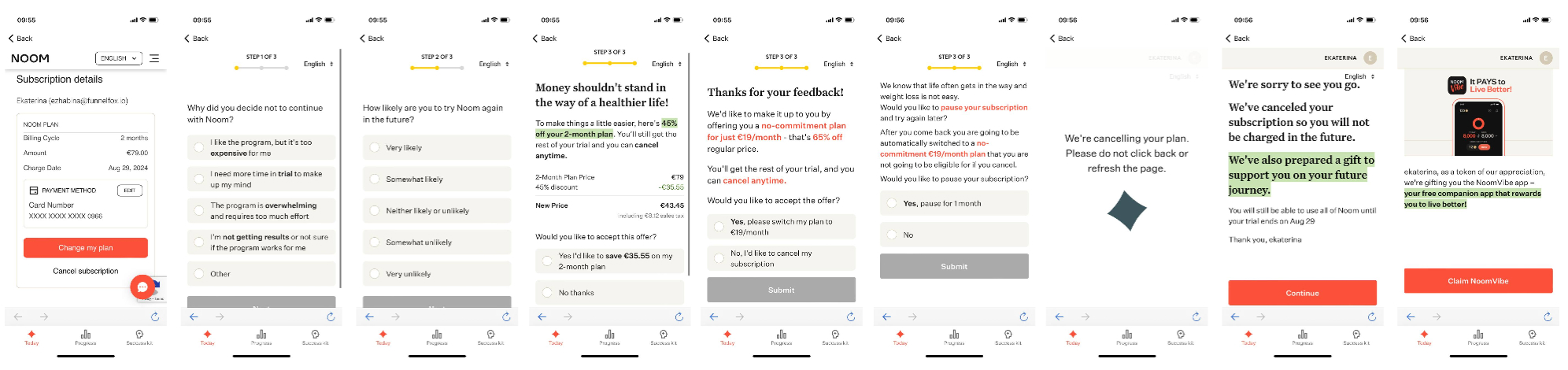
Web-to-app strategies are typically implemented through dedicated funnel platforms that combine onboarding, paywalls, checkouts, and tracking into one flow. For example, tools like FunnelFox allow teams to launch, test, and optimize web acquisition without rebuilding the app or relying on app store updates.
If you’re just getting started with web-to-app, download our guide on setting up, optimizing, and scaling high-converting web-to-app funnels.
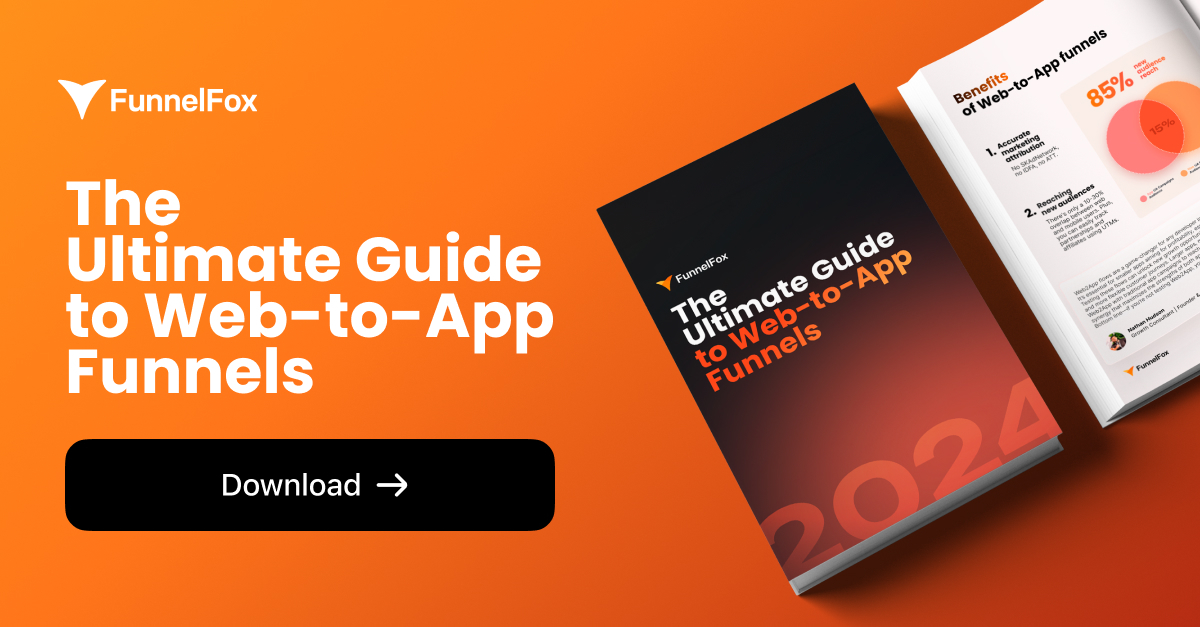
Doesn’t web-to-app come with higher costs?
Some hesitate to try web-to-app because they assume web funnels are more expensive—and sometimes, they are. Let’s find out why that happens and how it impacts ROAS in the long run.
CPM is higher in web-to-app — here’s why
As we mentioned, web and app audiences overlap by just 15%, which leads to different ad auctions and higher CPM for web funnels. On top of that, creative strategies that work for app campaigns don’t always translate to the web, so you have to invest in creative production and tests to find what works.
Web users also behave differently. In a direct-to-app funnel, users start their journey in the app store, where they’re already primed to install. Web funnels engage users earlier in the process, meaning they can come with a lower intent. That said, conversion rates from click to purchase are often similar in app and web onboardings, the journey is just different.
If CPM is higher in web-to-app funnels, why are they more profitable?
The real advantage of web funnels comes down to monetization and LTV. Web subscribers tend to retain better, and you get more ways to monetize through upsells, cross-sells, and flexible payment options. The impact on revenue is huge: annual LTV can reach $100+ for web funnels compared to just $40 for app funnels.
While web funnels initially may seem more expensive due to high CPM, in the long run, they show better ROAS through enhanced monetization options and flexibility.
A leading Health & Fitness app reached an 80% ROAS increase in just 3 months with web-to-app funnels. ↘ Read the full story here.
So, which paid UA approach is right for you?
| Direct-to-app | Web-to-app | |
| How it works | Ad → App Store → Install | Ad → landing page → quiz onboarding → web checkout → install |
| Best for | Simple installs, brand-driven UA, low-competition niches | Scalable growth, subscription-based apps, cost optimization |
| Ad channels | Meta, Google App Campaigns, Apple Search Ads | Meta, TikTok, Pinterest, Twitter, Snapchat, Google Search, Display, Gmail, content ads (Taboola, Outbrain), CPA or affiliate networks, and more |
| CR control | Low – you depend on app store rules | High due to flexible, tailored onboarding, personalized paywall & checkout |
| Tracking & attribution | SKAN delays, limited insights | Full-funnel tracking, real-time attribution |
| Cost | High CPI | Higher CAC but also higher LTV & ROAS |
| Revenue & fees | 30% App Store fees | 2-5% payment provider fees |
| LTV optimization | Limited upsell & retention control | Higher LTV with custom offers, upsells & upgrades, and custom cancellation & win-back flows |
| Launch & scale | Quick to launch, but limited scalability | Quick to launch with tools like FunnelFox, better long-term scalability |
💡 If your goal is not just to acquire users, but to grow revenue at scale, web-to-app gives you the main growth lever missing in direct-to-app: full control over monetization economics. You can change pricing logic, trials, upgrades, and payment routing without touching the app. FunnelFox is built exactly for this layer to help you optimize LTV instead of simply driving traffic to the app store and hoping it converts.
Heard the myth about web-to-app being long and complex to set up?
You can launch your first funnel in a few hours with FunnelFox, no joke:
- Drop in an onboarding quiz from our library of conversion-tested components
- Craft a personalized paywall tailored to quiz responses
- Choose your payment provider (or multiple, so you can switch as needed)
- Build a high-converting checkout with multi-currency support and the payment methods your users prefer
All that’s left is preparing creatives, launching ads (and as you already know, web-to-app gives you plenty of channels for your campaigns), and driving traffic. Built-in A/B testing and real-time data attribution help you identify what’s working and what’s not, so you can scale with confidence. And don’t worry about drop-offs on the way to the app store — deep linking keeps the transition frictionless. Web-to-app is simple with the right tool at hand.
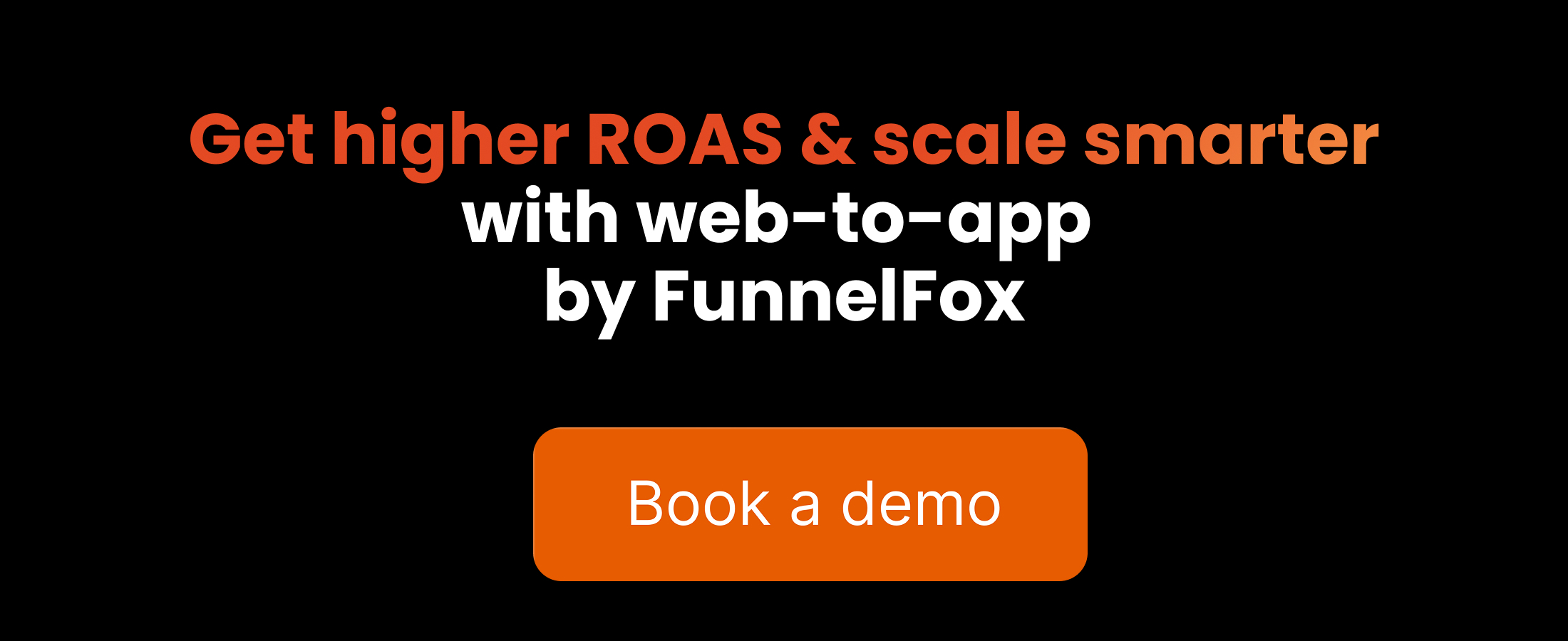
Let’s build an effective UA strategy from scratch
First, let’s lock in the approach — web-to-app it is.
Then, you’ll need to figure out where your audience is, how to run user acquisition ads there for the best results, and which creatives work best for each channel. As you already know, the web opens up a ton of UA channels, but here we’ll focus on the three most popular (Meta, TikTok, and Google). Platforms like Pinterest, X, and Snapchat can also work, but they offer smaller audience pools and less effective algorithm optimization and are more challenging in terms of campaign scaling.
Once you’ve decided on channels & creatives, you’ll set up a funnel (or a few), and as mentioned, FunnelFox makes that fast and easy.
And finally, you’ll need to track results and fine-tune your campaign and funnel for better performance — we’ll cover everything you need to know. Let’s get started.
Choose your channels
Let’s explore the channels — Meta, TikTok, and Google — and learn how to approach them for maximum conversion.
Meta
We’d recommend starting UA for web-to-app from Meta. It’s the easiest to launch, scales well, and has effective optimization algorithms.
Target broad on Meta — geo, gender, and sometimes age — and optimize for the Purchase event. In some cases, optimization for Leads can work better.
For bidding, Autobid and Maximize Conversions are the default choices. If you’re in a competitive niche, test Cost Cap and Bid Cap to control acquisition costs.
The most effective setup for Meta creatives A/B tests is 1 creative → 1 ad set → 1 campaign. Some advertisers also duplicate ad sets with the same creative to validate performance consistency.
💡 How much to spend before stopping a campaign?
Spend the equivalent of 1-2 your target CPA. If you get 0 conversions, stop the campaign — this creative won’t work. If conversions start coming in, continue and increase spend to 3-5 target CPA to see if the campaign can maintain good results over time.
If CAC > target CPA → Stop or pause the campaign — it’s too expensive to acquire users at scale.
If CAC < target CPA → Keep running the campaign and gradually increase the budget while monitoring performance closely.
Once you’ve found your winning user acquisition campaign on Meta, you can gradually increase spend while keeping CAC stable — that’s budget scaling. Or, you can go with horizontal scaling to expand reach without overspending, just duplicate successful campaigns and test them on new audience segments.
TikTok
TikTok’s mobile user acquisition strategies are similar to Meta’s — broad targeting, Autobid + Maximize Conversions, and duplicating winning campaigns.
The biggest difference is that creatives on TikTok burn out way faster than on Meta, so you have to refresh them frequently and maintain ongoing tests.
Basic rules:
- Run separate campaigns per creative to avoid audience overlap and get clear results on creative performance.
- Duplicate successful creatives for horizontal scaling.
- Use auto-rules to pause underperforming ads.
💡 If you’re serious about TikTok UA, try the TikTok Creator Challenge (TCC). It’s the platform’s native UGC scaling tool that delivers 10-20x the volume of in-house production for free. All it takes for you is to publish a brief, and creators from CapCut will participate and submit ads. You then review the results and the creatives you approve auto-sync to your TikTok ad account. That’s it — you’re all set to launch the campaign.
Your UA strategy on Google will have some specifics depending on where you place your ad within the ecosystem.
Google Search is the easiest to launch if there’s search demand. Here’s what to consider if you decide to go with this channel:
- train your pixel and accurately track conversions
- campaigns need time and budget for learning
- the algorithm is responsive to bid or conversion shifts
- automated strategies and bidding work best
Google Display, Discovery, and Demand Gen require more effort to launch a campaign compared to Search. Success on these channels depends heavily on creatives and well-defined audience segments, and campaigns require even more time and budget for learning.
Get your creatives ready
According to Meta, the fastest-growing advertisers test 11x more ads per month. There’s a reason for that: creatives burn out fast, and predicting winners is impossible. The only way to stay ahead is to produce a lot of creatives, test at scale, and constantly refine what works.
To find creative ideas, check competitor ads, explore ad libraries, and use JTBD research, quizzes, user reviews, and search trends. AI can help, too. Test various messaging angles (emotional triggers, problem-solution, direct vs. indirect value), formats (static vs. video, short vs. long-form), and CTAs to find what converts best.
↘ Learn how to test creatives for web-to-app in our article
How to organize creative production?
Start with a team: UA manager, creative producer, and designer (or motion designer). Next, set up an infrastructure: a central idea hub (Miro, Figma, Airtable), storage for finished creatives, and a Kanban board to track production.
Keep the process structured with weekly test sprints, retrospectives, and trend brainstorms. Track performance with clear KPIs: tested creatives, success rates, and refresh speed.
With this approach, your ad campaigns stay relevant, data-driven, and scalable.
Set up your web-to-app funnel
Think of the web-to-app funnel as a bridge between ads and installs. Let’s explore the key elements of your funnel.
1. Build a web onboarding
To put it short, onboarding is a set of screens users go through between the ad and the checkout. It does four things: gets users engaged, convinces them to try your app, builds trust, and sets clear expectations.
↘ Learn how to build effective web onboarding in 6 steps
2. Create a personalized paywall
A paywall is where you present your offer to the potential users. It should clearly communicate the value of your app and feel personal — for this, tailor the offer to the quiz results. Here are a few examples of good paywalls:
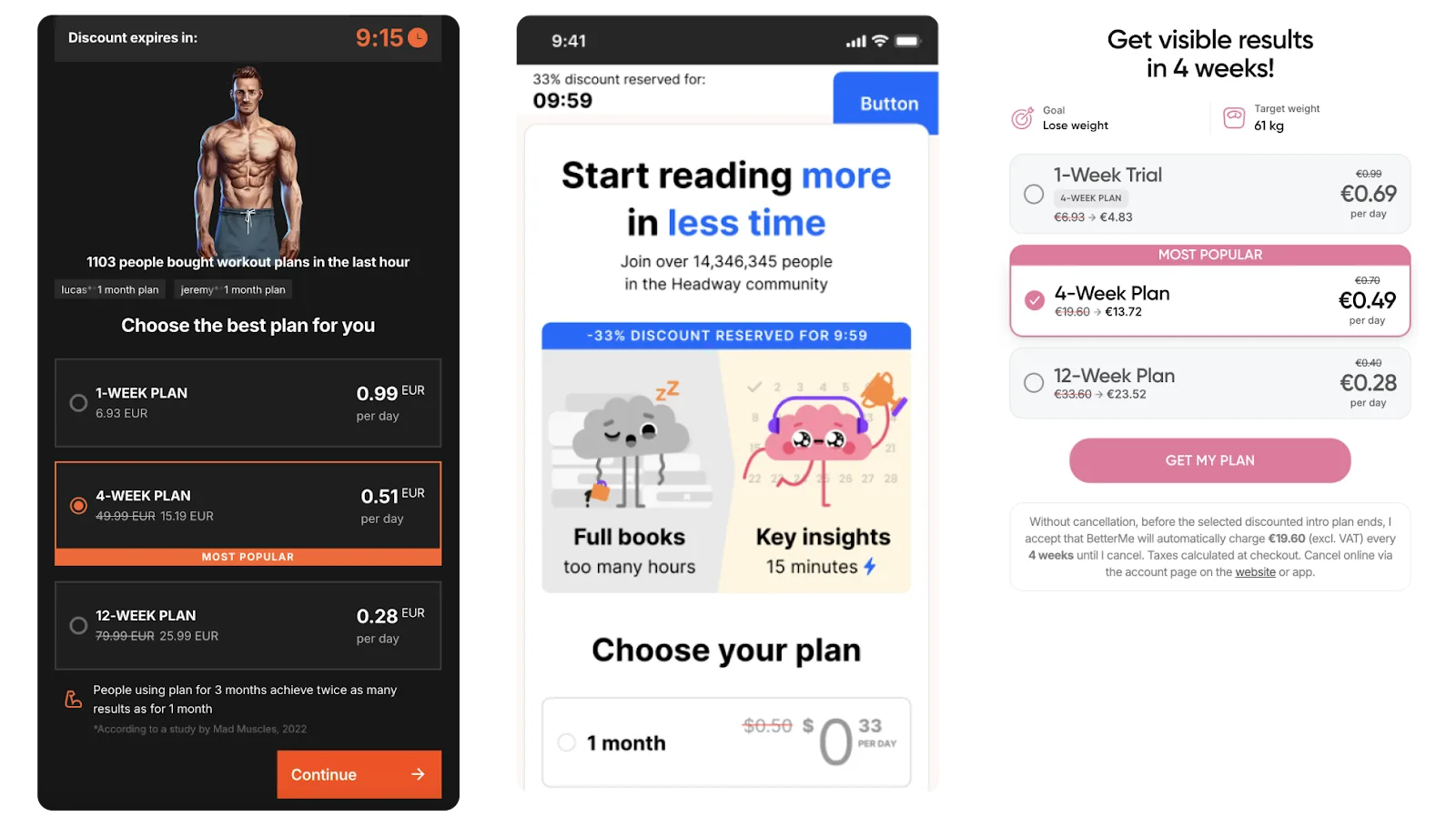
3. Set up payment infrastructure
To enable smooth payments, you need to select and connect to your funnel the right payment provider. The choice depends on several factors, including user preferences and your goals and resources. If you launch web-to-app with FunnelFox, you can select multiple providers and switch between them when needed.
4. Craft a converting checkout
Web checkout is where you make or lose money — too much friction, and users drop off. Custom checkouts outperform default ones by 20–30% because they cut unnecessary steps and keep the process smooth.
To maximize conversions, keep it simple — fewer fields, fewer clicks. Prioritize the best payment option for each user (Apple Pay for iOS, for example) while keeping other methods visible. Add trust signals like “Secure Checkout” badges and lock icons to reassure buyers.
That’s it! Once your funnel is ready, time to launch ad campaigns, drive traffic to your funnel, and track results to find and scale what works for you.
Measure the performance of your campaign
Eventually, it all boils down to the numbers, and the key one you should focus on is ROAS. It answers one question: “Are we making more money than we’re spending?”
Here’s the formula for calculating ROAS:
ROAS = Ad spend / Revenue from ads
- ROAS > 1 – a good sign, but factor in all costs before scaling
- ROAS < 1 – can be fine if LTV is expected to surpass acquisition costs
Another important metric is CAC, which measures how much it costs to acquire a new paying user. Use the formula:
CAC = Total acquisition spend / Number of new paying users
To get accurate numbers, define “new” users correctly: analyze a fresh cohort tied to the exact ad spend that brought them in. Also, define “paying” users properly — decide when an install or visitor officially becomes a customer and use that as your baseline for CAC & LTV.
💡 Blended CAC (Total Ad Spend / All New Paid Users + New Organic Users) skews data by mixing paid and organic users. This only works if you have very few channels and minimal organic traffic. It’s better to track CAC per paid channel instead and measure how paid UA influences organic, referrals, and brand traffic for real insights.
UA launch checklist: everything you need to start acquiring users
1. Define your UA approach
- Pick your strategy: direct-to-app (ad → App Store → install) or web-to-app (ad → landing page → onboarding quiz → checkout → install)
- Choose your key UA channels: Meta, TikTok, Google, in-app networks, content ads, affiliate networks, etc.
- Set clear goals: installs, subscriptions, ROAS, CAC, LTV
2. Get your creatives ready
- Research competitors, ad libraries, and trends for inspiration
- Produce a mix of UGC, videos, static ads, and interactive formats
- A/B test different messaging angles, visuals, and CTAs
3. Build your funnel (if you go with web-to-app)
- Create a high-converting landing page (engaging copy, clear CTA, social proof)
- Set up quiz-based onboarding
- Optimize your paywall and checkout (trust signals, multiple payment options)
4. Launch & optimize campaigns
- Start with broad targeting and optimize for Purchase or Lead events
- Set up tracking & user acquisition attribution (GA, Meta Pixel, AppsFlyer, Adjust)
- Use CAPI, deep linking, and full-funnel analytics to measure performance
5. Scale what works
- Increase budget on winning campaigns while keeping CAC stable
- Use horizontal scaling — duplicate successful campaigns to new audiences
- Refresh creatives regularly to avoid ad fatigue
6. Measure & improve
- Track key metrics: ROAS, CAC, LTV, retention, churn
- Adjust bids, placements, and creatives based on performance
- Test new UA channels and refine your strategy for better results