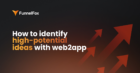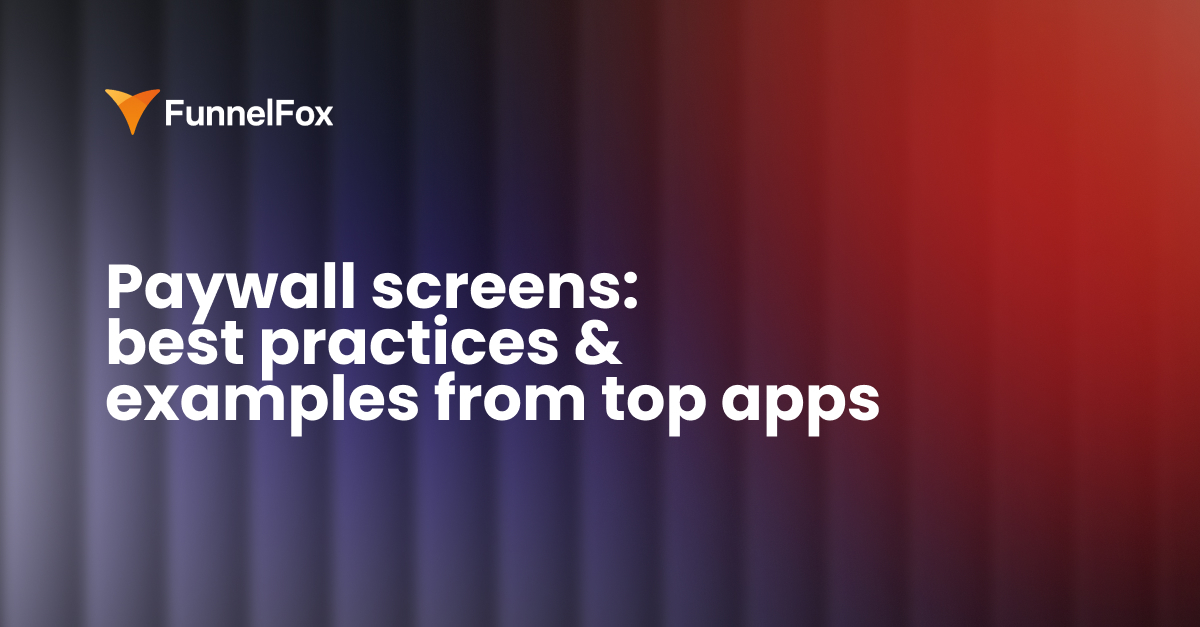A few years ago, mobile growth was all about user acquisition — scaling paid traffic, tweaking creatives, and fine-tuning attribution. Then came the retention phase. Teams doubled down on onboarding, push logic, and getting users to stick (and pay again).
In 2025, pricing is finally getting the attention it deserves.
Acquisition is expensive, LTV is down, margins are tighter, and unlike ad channels or platform rules, price is something you can control.
Subscriptions aren’t static anymore. They shift by region, traffic source, funnel stage, even user intent. One small change — $1 up or down — can swing revenue, retention, and payback in a big way.
That’s why top teams run pricing like a product loop: hypothesize → test → measure → repeat.
This guide shows you how to run pricing experiments in mobile subscription apps: where to test, what to test, and how to move fast without breaking things.
Where you can test app pricing
There are three main places to run pricing experiments: on the App Store, inside the app, and on the web. Each gives you a different level of control.
App Store / Play Store: Limited, but officially approved
Apple and Google now let you test pricing natively. Since 2022, Apple has supported offer testing in App Store Connect (under In-App Purchases → Subscriptions).
Here’s what’s possible:
- Set different price points for the same SKU (e.g. $4.99 vs $6.99)
- Run tests on live users, in one or more countries
- Adjust prices without resubmitting the app — as long as the SKU was pre-approved
But there are limits:
- No control over who sees what — you can’t target segments or channels
- No built-in tracking for LTV, churn, or retention — you’ll need exports or third-party tools
It’s useful for testing base price levels or regional pricing, but not great for anything more advanced.
In-app: Maximum control, zero red tape
If your SKUs stay the same, you can test almost everything inside the app: price, trial length, plan structure, paywall copy, button layout, and visuals.
No resubmissions, no delays. All data goes straight into your analytics stack, and you can track conversion, retention, and revenue by variant.
That means you can run quick pseudo-A/B tests: show $7.99 to one group, $9.99 to another. Simple, fast, and fully controlled.
The biggest advantage is speed — you can test and iterate in days.
Web2app funnels: Total freedom to experiment
This gives you the most flexibility. You can test any combination of plans, price points, trial offers, and durations — monthly, annual, lifetime — without App Store limits. No review process, no approval delays — just push updates and go.
There’s another upside: you keep more of what you earn. Since payments happen on the web, App Store fees don’t apply. You set the rules (and the margins).
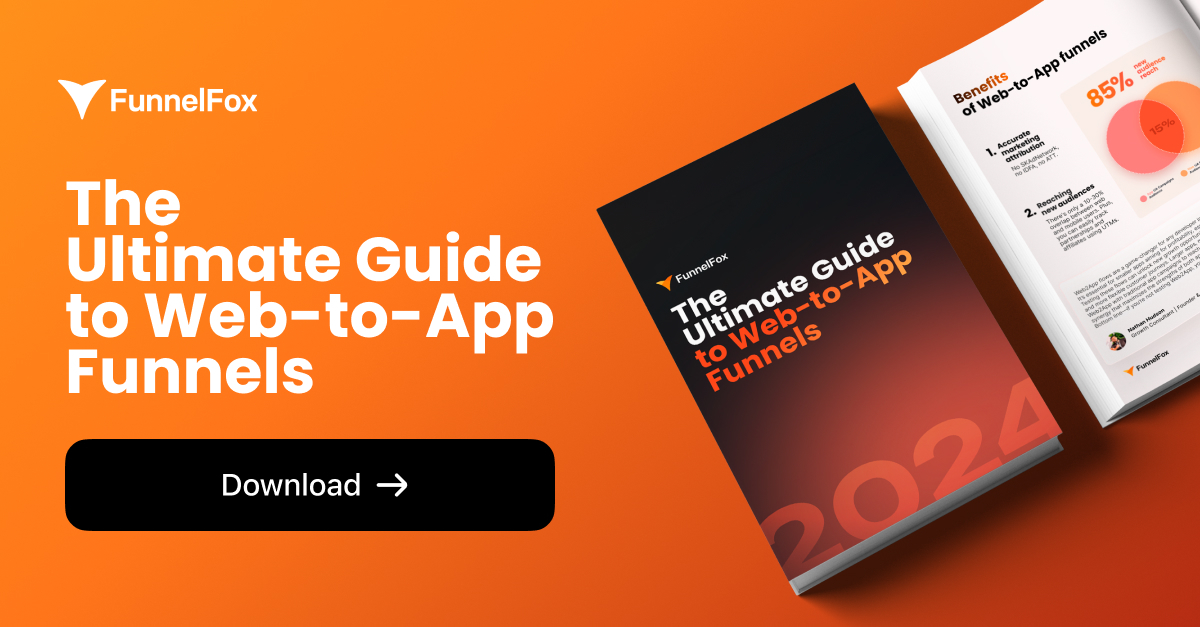
What are the best methods to test different pricing strategies?
Pricing tests aren’t just about finding “the right number.” The real goal is to understand how changes in price or plan structure affect user behavior, revenue, and retention.
Most tests fall into one of three buckets: price-level, structural, and perception-based experiments.
1. Price-level tests
What you’re testing: Different price levels for the same product.
What to watch: LTV and ARPU going up without hurting conversion.
Examples:
- Simple A/B tests — Compare $4.99 vs $7.99. Measure not just signup rate, but also retention and churn.
- Elasticity testing — Try a wider spread ($3.99 / $5.99 / $9.99) to see where revenue peaks.
- Geo-based pricing — Localize pricing by market: $9.99 in the US, $6.99 in Brazil, $11.99 in Switzerland.
- Dynamic pricing — Adjust offers by channel, behavior, or segment. Organic vs paid. New vs returning.
Where to run: In-app or via web2app funnels (e.g., with FunnelFox).
App Store experiments are possible, but limited.
2. Structural experiments
What you’re testing: How the subscription is packaged.
Sometimes the issue isn’t price — it’s how you present the offer.
Examples:
- Trial length — 3-day vs 7-day. Or no trial at all.
- Trial-to-paid model — Free trial vs $0.99 trial. A small upfront charge can filter out low-intent users.
- Plan types — Monthly, annual, lifetime. Or bundles like a 3-month intro plan.
- Upsells — Annual plan + bonus content. Or a lifetime unlock as a one-time offer.
- Entry pricing — First month at $1, then full price. Lowers the barrier without hurting LTV.
Where to run: In-app or on the web. You’ll need flexibility that store flows don’t offer.
3. Perception & framing tests
What you’re testing: How the price is positioned — not the number itself.
Framing changes are low-risk, fast to test, and can drive solid results.
Examples:
- Anchor pricing — “Was $59.99, now $29.99.” Creates instant perceived value.
- Charm pricing — $4.99 instead of $5.00. Small tweak, measurable difference.
- Contextual framing — “Just $0.27/day” instead of “$99/year.” Easier to justify.
- Decoy pricing — Add a mid-tier plan to nudge users toward the higher one.
- Urgency & proof — “1M users joined” or “Offer ends in 24h.” Social signals + FOMO.
Where to run: Paywalls and landing pages — easy to tweak visuals, copy, and layout.
Bonus ideas worth testing
- Retention-based pricing — Compare churn across pricing models. Sometimes a higher price leads to longer stickiness.
- Feature-based pricing — Shift which features are gated. What happens when you add or remove one?
- Offer sequencing — Re-engagement deals for lapsed users. A good way to bring people back without blanket discounts.
How to prioritize pricing tests
You can’t test everything at once. Start with low-risk, fast-feedback ideas — then move up to bigger bets with longer payback. Here’s a simple way to stack your test backlog.
1. Framing & perception: Quick to launch, safe to try
Start with the easiest wins: tests that don’t touch SKUs or billing. Just change how the price is framed — the way it looks, the words you use, and the value story behind it.
These tests are easy to launch, quick to analyze, and won’t mess with your product economics.
Examples:
- Add a price anchor (“$59.99 → $29.99”)
- Reframe your plan comparison layout
- Show “$0.27/day” instead of “$99/year”
2. Plan structure: Slower feedback, bigger impact
These affect trial-to-paid conversion, churn, and long-term value — so you’ll need more time to measure. At least one billing cycle.
Examples:
- Switch from monthly to annual by default
- Test a $0.99 trial vs free trial
- Add a 3-month promo plan
3. Price point: High risk, test carefully
You should only start adjusting the actual number after you’ve built a stable baseline for conversion and retention.
Price changes impact your entire unit economics — CAC, LTV, payback period. Mistakes here are expensive. So test carefully, with clear hypotheses and enough sample size.
Example:
Compare $4.99 vs $6.99 — and track not just first conversion, but LTV after 60–90 days.
4. Dynamic & behavioral pricing: Hard to build, high upside
This is the pro league. Prices shift based on user behavior, traffic source, or audience segment. It’s technically complex, but if done right, the ROI can be huge.
Examples:
- Show a different offer when a user returns to the app
- Tailor reactivation campaigns with personalized pricing
Reminder: Don’t start with the number — start with the story. How you frame the price often matters more than the price itself.
How to run pricing experiments to avoid false positives
1. Frame your hypothesis as a business question
Don’t just test “$5 vs $7. Instead, ask: will increasing the annual plan price by 20% boost overall LTV without hurting conversion by more than 10%?
This kind of framing forces you to define your goal, metric, and success criteria clearly and keeps the test grounded in business impact, not curiosity.
2. Pick the right metric
The best success metric depends on the type of test you’re running:
- Price-point test → ARPU / LTV
- Trial-length test → Conversion to paid + churn
- Framing test → Paywall conversion rate
- Plan-structure test → Revenue per install / user mix
Conversion alone — without retention — is almost always a false signal.
3. Always keep a control group
Even if a new variant looks like a winner, keep a slice of traffic on your control price. It protects you from seasonal spikes, SDK bugs, ad fluctuations, or the “novelty effect.” Without a control, you’re blind.
4. Run it for at least one billing cycle
Subscriptions aren’t like button color tests. You need at least 2–4 weeks, ideally a full billing cycle, to see how changes affect churn, renewals, and long-term value.
5. Test one region at a time
Different GEOs mean different buying power, taxes, App Store fees, and even price perception ($9.99 ≠ €9.99). If you’re running a global app, start with Tier‑1 markets, then scale gradually.
6. Keep traffic and audience consistent
For clean results, your test and control groups should:
- come from the same channel, and
- be randomized by user ID, not session or source.
Otherwise, you’re not testing pricing — you’re testing your ad mix.
7. Change one variable per test
Old advice, still relevant: if you’re testing the price, don’t touch the copy, layout, or CTA. Only one variable at a time gives you a result you can actually interpret.
8. Document everything
For every experiment, log the hypothesis, test dates, traffic split, metrics, results, and the final decision (rollout / rollback). After a few months, this database becomes gold — a pattern library of what works and what doesn’t for your app.
9. Look at the business impact, not just conversion
A higher price might convert worse, but still drive higher LTV and total revenue. Don’t chase vanity metrics. Focus on ARPU, retention, and total revenue to see the real effect.
10. Scale gradually
Don’t roll out the winner to 100% of traffic overnight. Start with 20%, then 50%, then 100%. This phased rollout helps avoid “burnout effects” and shows whether the uplift holds at scale.
11. Use flexible tools for conducting pricing experiments
If you’re testing pricing seriously, you need tools that let you move fast, without waiting on app updates or developer time.
FunnelFox is built specifically for subscription apps that run experiments on the web. It lets you create and launch full web2app funnels — quiz onboarding, paywall, checkout, upsells & upgrades — with zero code and full control over the user flow. You can test different pricing models, measure conversion and LTV, and roll out winning variants — all in one place.
Other platforms like Adapty offer in-app testing features, but if you’re focused on web-based monetization, FunnelFox gives you the speed, flexibility, and infrastructure you need to experiment at scale.
12. Test perceived value, not just price
Sometimes you don’t need to change the price to grow revenue. Enhancing perceived value through better onboarding, extra features, or clearer communication of benefits can drive the same results as a price increase, without scaring users off.
8 pricing experiments mistakes (and how to avoid them)
Pricing tests can be goldmines — or massive time-wasters. Here are 8 common pitfalls to avoid during pricing experiments:
- Ending a test after just 2–3 days gives you a false read. Subscription behavior is slow-moving, and the real impact shows up in retention and churn over 30–90 days. Let tests run for at least a full billing cycle.
- Optimizing for shallow metrics like trial start rate leads to misleading wins. You might get more signups — but less money. Focus on LTV, revenue per install (RPI), and churn.
- Running tests on small sample sizes (e.g., 200 users per variant) isn’t enough. Random noise can look like signal. Use a proper sample size calculator — paywall tests usually require thousands of users per group.
- Testing multiple variables at once (like price, layout, and button copy) makes results impossible to interpret. Change one thing at a time.
- Mixing regions or currencies in a single test dilutes your data. Buying power varies widely across markets. Run pricing experiments within the same country or App Store locale.
- Serving different test variants to different traffic sources (like Meta vs TikTok) distorts results. Those users behave differently. Instead, randomize at the user ID or device level.
- Rolling out a winner to everyone right after the test ends can backfire. Your early users may have been more engaged. Use a phased rollout to validate results at scale.
- Showing prices that don’t match existing App Store SKUs can break your test or trigger billing issues. Set up all SKUs in advance and only change what’s displayed in-app.
And remember: seeing +10% conversion doesn’t automatically mean you’ve found the best price. A higher-priced variant might convert less, but bring in more revenue via LTV. Always factor in the full revenue equation.
Wrap-up on pricing experiments
There’s no perfect price — only a range where your product stays profitable and users stay willing to pay. The goal isn’t to guess a magic number, but to map the boundaries of elasticity and adjust as you learn. Pricing isn’t a one-off decision; it’s a continuous loop: hypothesis → test → analyze → iterate. The best teams treat it like product work — fast, structured, and always on. In 2025, the edge doesn’t go to whoever charges more. It goes to whoever learns faster.
That’s where FunnelFox helps. It gives subscription apps a way to run fast pricing experiments entirely on the web. You can build and launch full web2app funnels with custom paywalls, offers, trials, and upsells, all without touching app store SKUs or writing code. Test new monetization flows in hours, measure what works, and scale the winners.